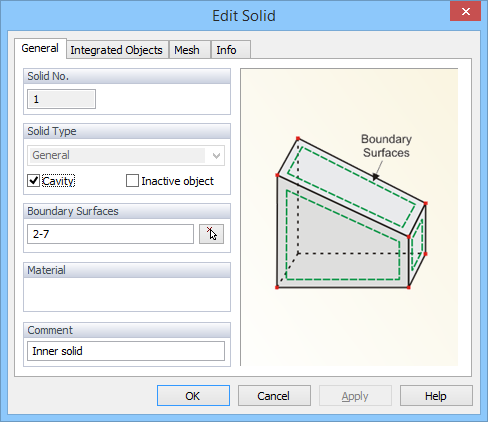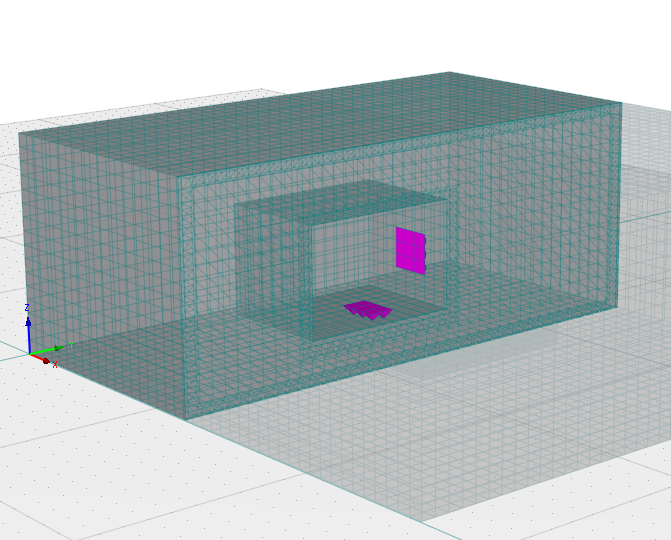The second Tab of appropriate Edit geometrical object dialog defines Integrated Objects
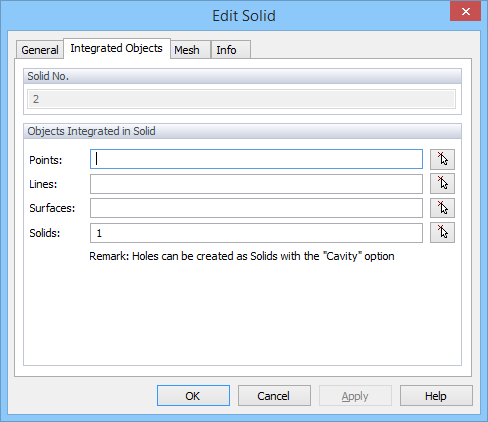
A Surface defined as an Integrated Object of another Surface has to lie entirely within this larger Surface It must not touch any of its Boundary Lines or Definition Nodes. In fact, an "Opening" is created in a larger Surface, and a small Surface is created as a patch of this Opening.
A Solid defined as an integrated Solid of another Solid has to lie entirely inside this larger Solid. It must not touch any of its boundary walls. The user can then easily define another type of material inside this smaller Solid. If this inner Solid has the "Cavity" option turned on, it is not filled with a FE Mesh (and neither with any material).