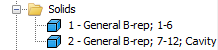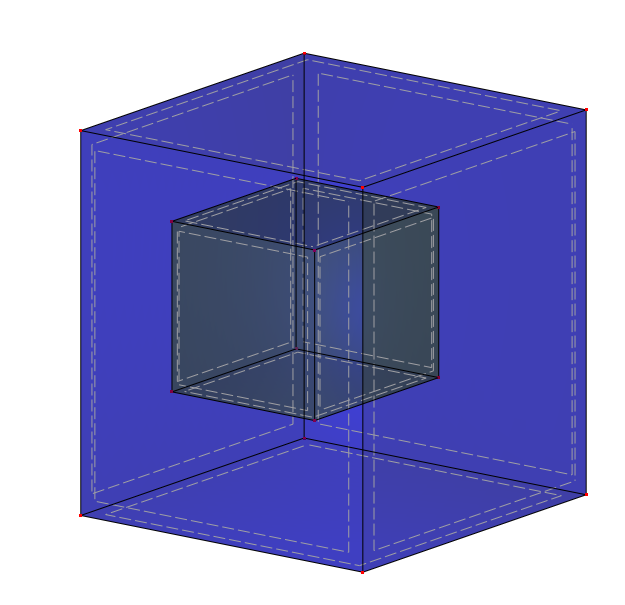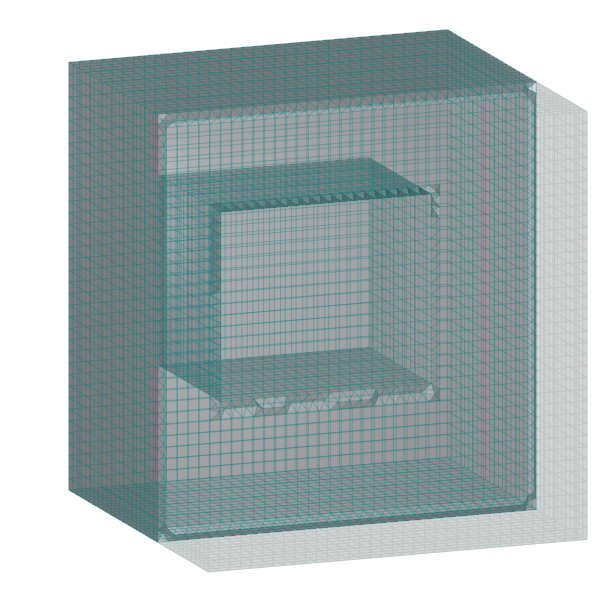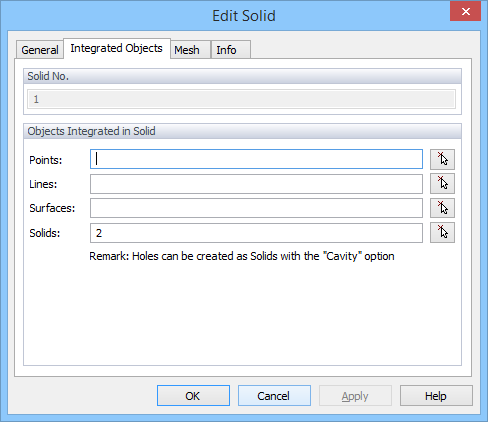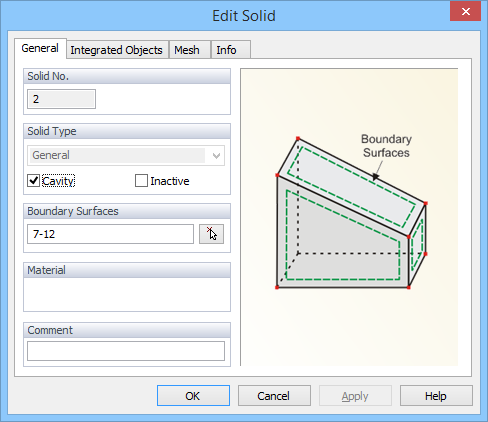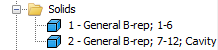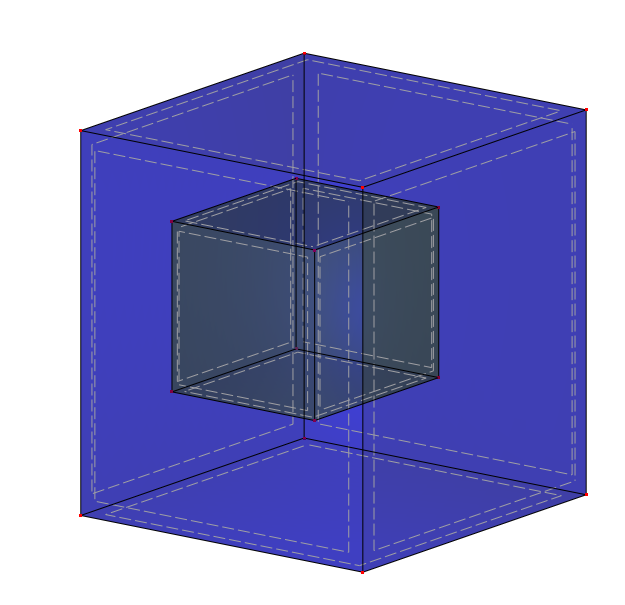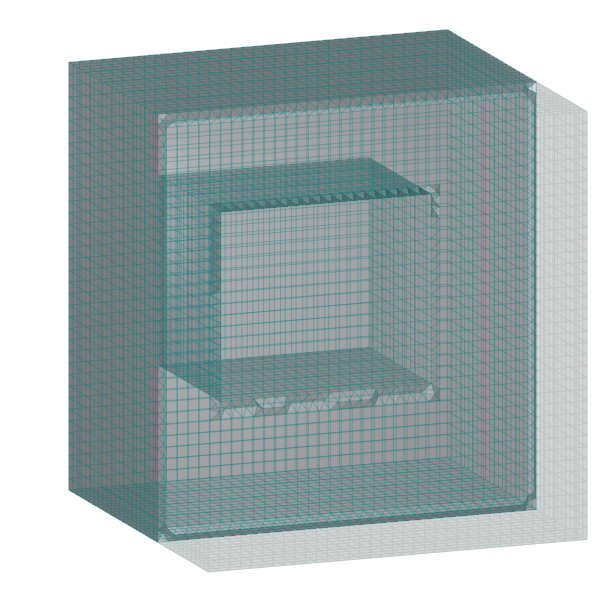Openings in Solids can be created in several ways:
- A Solid with an Opening can be created from two or more parts (without an opening) so that after their combination a Solid with an Opening is created. For example, a sphere with an internal cavity can be created from two hemispheres, while each hemisphere has a bulge (not an opening). A sphere with an internal cavity is then created by combining these two hemispheres.
- When we want to create an Opening in a Solid, which does not touch any Boundary Surfaces, then it is best to do that by creating a new solid of a type “Hole”. This is done similarly as for other solids of the type BRep (Boundary Representation), but in the dialog Solid one selects the type “Hole”. As a result, FE-Mesh will not be generated inside of this Opening (Hole).
- Openings intersecting Boundary Surfaces usually require Intersections of Surfaces or Solids. An Intersection of Surfaces usually divides Surfaces into Components, which can then be either cutoff of used for a definition of a Solid with an Opening.
- It is also possible to use an Intersection of Solids A-B (i.e., Solid B is subtracted from Solid A) and to define Solid B as an Opening (Type “Hole”). There will then be an Opening in the shape of Solid B in the Solid A.
Notes:
- We recommend using approaches 1 or 2, since they are geometrically simpler and the program can handle them faster.
- Approaches 3 and 4 require rather sophisticated geometrical calculations and thus in case of complicated domains with multiple intersections of Solids or Surfaces, the program can be relatively slow.
Example of option 2/ :
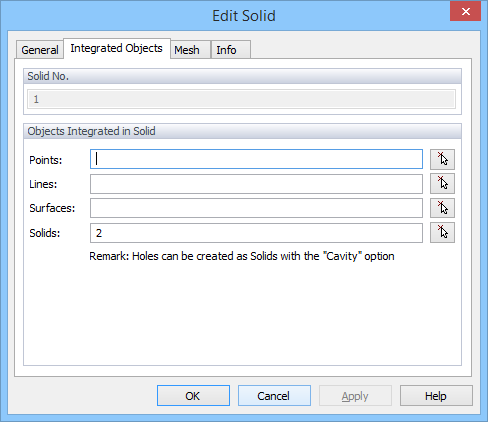
Solid 1 integrated object
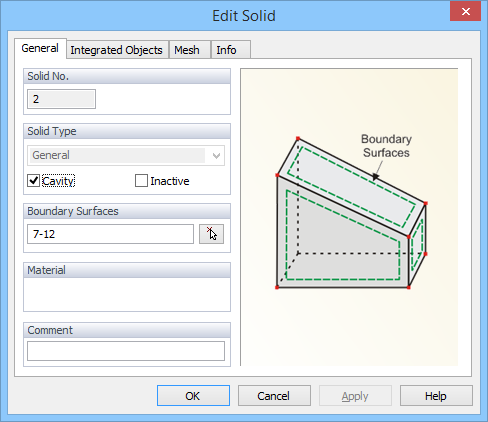
Solid 2 defined as Cavity (whole)