The Output Information dialog window contains information governing output from the computational module of HYDRUS.
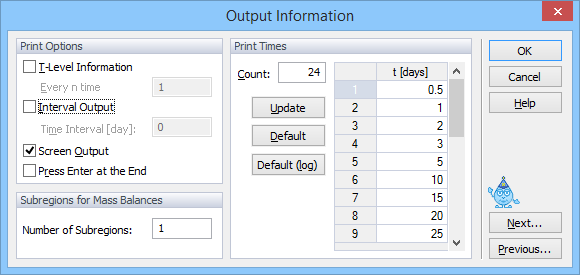
In the Print Options part of the dialog window, one decides whether certain information concerning mean pressure heads and concentrations, mean water and solute fluxes, cumulative water and solute fluxes, and time and iteration information is printed at each time step (T-Level Information), after n time steps (Every n time steps), at a certain defined time interval (Interval Output), or if the information is sent to the screen during the calculations (Screen Output). When the simulation ends users are by default asked to hit the Enter key of the keyboard to return to the GUI from the computational window. This action can be disabled by unchecking the Hit Enter at the End check box.
T-Level Information |
This check box decides whether certain information concerning mean pressure heads and concentrations, mean water and solute fluxes, cumulative water and solute fluxes, and time and iteration information, are to be printed at each time step, after n time steps, or only at preselected times (Print Times) or Time Intervals. |
Interval Output |
Users can specify whether or not information concerning mean pressure heads and concentrations, mean water and solute fluxes, cumulative water and solute fluxes, and time and iteration information is to be printed at a regular Time Interval. |
Screen Output |
Check box to decide whether or not information about the simulation run is to be printed to the screen during execution of the HYDRUS computational code. We recommend to check this box for direct problems, but not for inverse problems. |
Print Times |
In the Print Times part of the dialog window one specifies the number of Print Times (Count) at which detailed information about the pressure heads, water contents, concentrations, temperatures, fluxes, and the soil water and solute balances will be printed. Clicking on the Default command button will cause the print times to be distributed evenly between the initial and final time. Clicking on the Default (log) command will cause the print times to be distributed evenly between the initial and final time on the log scale. This option is enabled only for larger times. |
Finally, in the Subregions part one selects the number of regions for which a mass balance will be evaluated and printed to the Balance.out output file.