Points can be either used to define Boundary Objects or can be located inside of the Surface (computational domain) and not be associated with any boundary object (Single Points). Points can be entered either graphically using a cursor (most common) or using the New Point dialog window (identical to the General Tab of the New Point . To enter a new point graphically, select the command Insert->Domain Geometry->Point->Graphically from the menu, or Points from the Insert Object part of the Domain Geometry version of the Tool Bar at the right side of the View Window, and then enter the points using a cursor.
Once a command for defining a new point graphically is selected, a cursor in the View window will become a cross with a small empty circle in the middle. The coordinates of the location of the cursor will be displayed next to the cursor and on the Edit Bar, which will automatically change to the one displayed in Figure (left). The Edit Bar will also show, which point (its number) is being defined and what reference coordinate system (the current coordinate system or the grid origin) is used. The process of defining new points is ended by pressing the Esc keyboard button, the right mouse button (see the Help part of the Edit Bar), or clicking the Stop button on the Edit Bar.
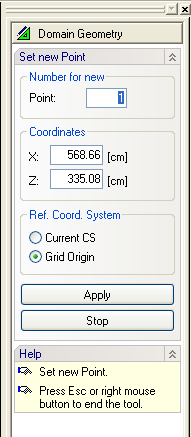
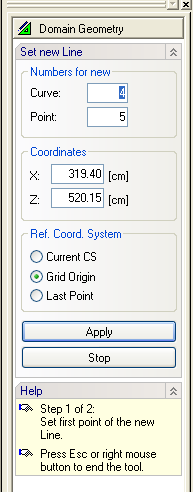
The Edit Bar during the process of defining graphically a new point (left) and a new line (right).
Although Cartesian Coordinates are usually used, it is possible to use also other coordinate systems:
Coordinate Systems in 3D Projects |
Coordinate Systems in 2D Projects |
|
|
Reference Point: Point coordinates are usually related to the defined origin of the coordinate system. They can nevertheless be also related to another existing point, whose index is specified in the box Reference Point No. Locations of all related points are automatically adjusted when the location of the reference point is changed. The dependence of points on the Reference Point is, however, canceled during more complex operations, such as Copy, Rotate, or Drag and Drop. The coordinates of such points are then recalculated using absolute Cartesian coordinate system.
Point Type: Current version of HYDRUS recognizes two types of points:
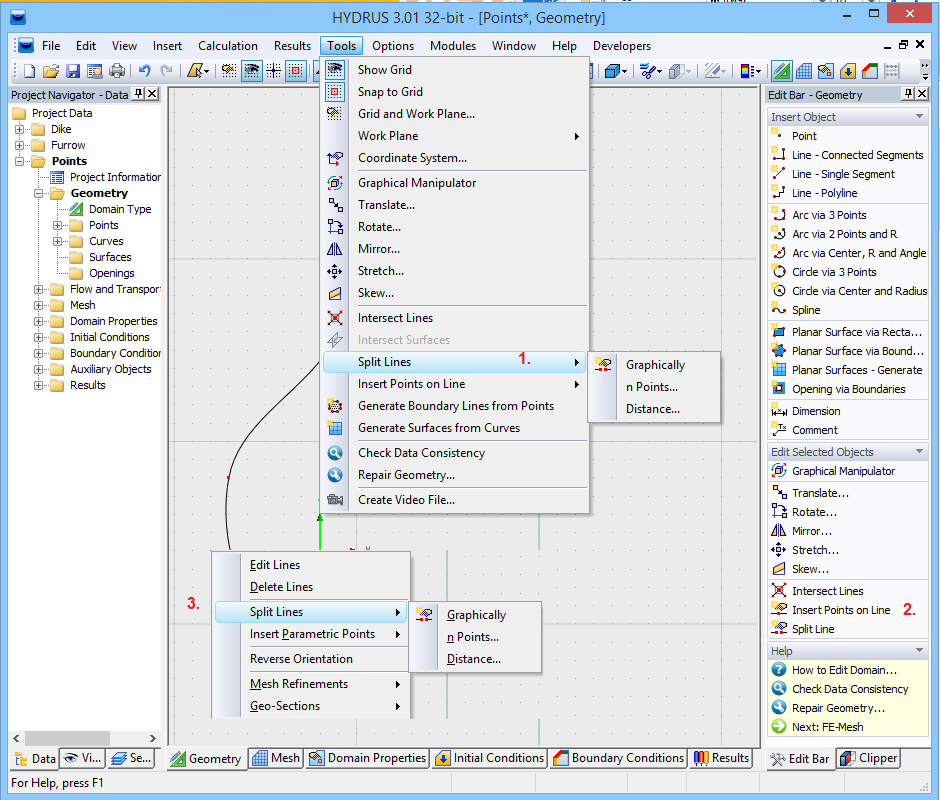
Different ways of adding Parametric Points on a curve