The Print Options dialog window has three or four Tabs (depending on the application). These include the General Tab, the Picture Tab, the Color Scale Tab, and the Legend Tab.
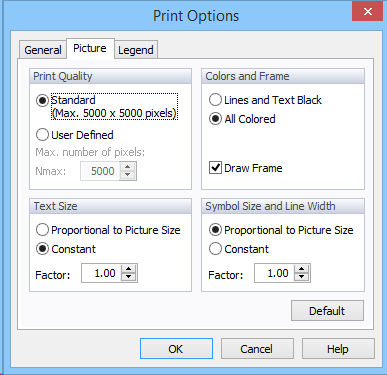
In the Picture Tab, users further select Print Quality (the Standard print quality, which can be changed by users, is 5,000*5,000 pixels), whether the Frame is to be printed in black or color (Colors and Frame), and Text Size.