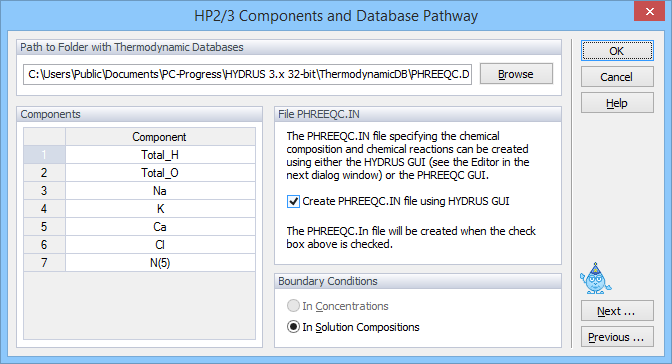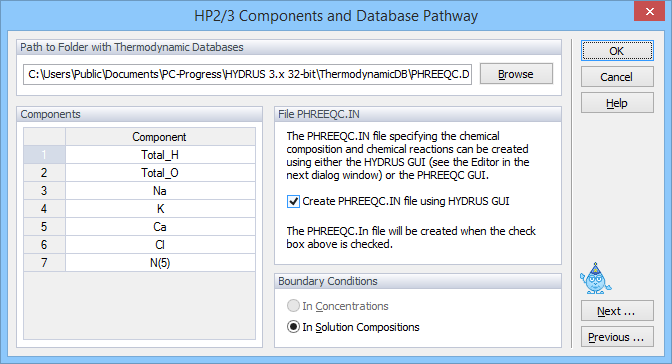
HP2 Components and Database Pathway dialog window.
Following information related to the reactive transport is defined in this panel:
- A thermodynamic database to be used to calculate the geochemical equilibrium
- Components to be transported
- Whether the aqueous phase compositions are defined using concentrations or solution type compositions
Users must specify the pathway to and the name of the Database file (Database Pathway). A specific file can be selected using the Browse button. This information is stored in the species.in input file.
Users must specify names of Components to be transported. Components must start with a capital letter and must be present as element_name in the SOLUTION_MASTER_SPECIES keyword block of the thermodynamic database file or the phreeqc.in input file. Three special components are:
- Total_O: a component related to O(-2) that sums up all O(-2) in the aqueous species except in H2O. It is recommended to include this component in each project.
- Total_H: a component related to H(1) that sums up all H(1) in the aqueous species except in H2O. It is recommended to include this component in each project.
- Charge: a component related to the charge of the aqueous phase. This component should be used when a non-electrical surface complexation model involving charged species is used. In the non-electrical surface complexation model, positive or negative charges on the surface are not compensated. Therefore the aqueous phase also has a negative or positive charge. Note that the complete system (surface + aqueous phase) is charge balanced.
Each redox state of redox-sensitive components has to be defined as a component. Without a valence state, a redox-sensitive component will not be recognized. Thus, while Fe is not a valid component, Fe(2) and Fe(3) are. HP2 will issue a warning when a component is present in the aqueous phase during the geochemical calculations (with PHREEQC), but it is not transported (i.e., when it is not defined as a component in this dialog window).
User specify how chemical solutions for the initial and boundary conditions are defined in the Boundary Conditions section:
- When In Concentrations is selected, the user has to define the composition of the solution phase by specifying concentrations of each component. The composition of boundary solutions is defined in the HYDRUS-1D interface. Note that Total_O and Total_H have to be specifically defined for the boundary conditions. The initial conditions are defined in the phreeqc.in input file using numbers 1 to N, where N is the number of finite element nodes in the simulation domain. Total_O and Total_H must not be defined; they are calculated during the initial geochemical calculations. Note that when the mobile-immobile transport model is used, initial solutions for the immobile phase have to be defined using numbers N+1 to 2N.
- When In Solution Compositions is selected, the user has to define only a solution type number (not concentrations of individual components) for both the initial and boundary solutions in the HYDRUS-1D GUI. The specific composition of different solution types has to be defined in the phreeqc.in input file. The user has to relate the solution types of the initial conditions to the specific nodes (1 to N for solutions of the mobile aqueous phase and N+1 to 2N for solutions of the immobile aqueous phase) in the phreeqc.in input file. When the Create phreeqc.in file using HYDRUS GUI check box is checked, this is done automatically. Note also that Total_O and Total_H do not have to be specified for the boundary conditions when the In Solution Compositions option is selected.
When numbering solution compositions, it is recommended to use values larger than the maximum number of nodes in the simulation domain (e.g., larger than 1000). A systematic way is to use:
- Values between 1001 and 2000 for the mobile aqueous phase. The last number can refer to different material horizons (e.g., 1001 for material 1, 1002 for material 2, etc.), if the same solution composition is to be assigned to the entire horizon;
- Values between 2001 and 3000 for the immobile aqueous phase. The last number can again refer to different material horizons (e.g., 2001 for material 1, 2002 for material 2, etc.);
- Values between 3001 and 4000 for solution compositions used at the upper boundary (upper boundary conditions);
- Values between 4001 and 5000 for solution compositions used at the lower boundary (bottom boundary conditions).
When a user wants from HYDRUS GUI to create the phreeqc.in file, he/she needs to check the check box Create PHREEQC.IN File Using HYDRUS GUI. In this case, a structured phreeqc.in file (with specific identifiers) is created (see the Phreeqc.in Input File) by combining information specified in the HYDRUS GUI, such as:
More detailed information is given in the section on the Phreeqc.in Input File.
When this option is not selected, a user needs to create the phreeqc.in input file outside of the HYDRUS GUI using either a text editor or one of the PHREEQC GUIs. The phreeqc.in input file must be placed in the project folder with other HYDRUS input files. If the phreeqc.in file is not created in the structured way (with specific identifiers; see Phreeqc.in Input File), it is not possible to read this file using the HYDRUS GUI.
HP2 Module
Back to HP2-Related Help Topics