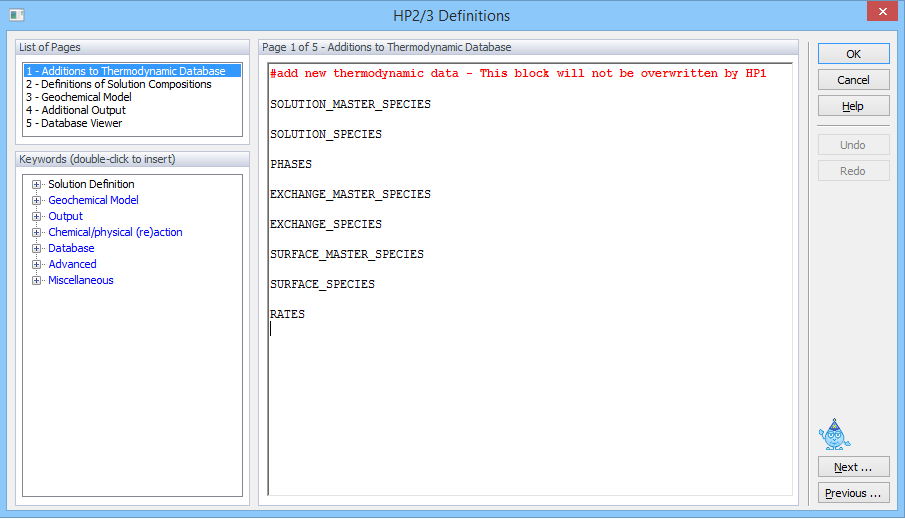Five page list give access to specific parts of the structured phreeqc.in file (see Phreeqc.in Input File) using a text editor and the PHREEQC keywords, identifiers and BASIC statements. For example, the text editor for the Additions to Thermodynamic Database looks as follows:
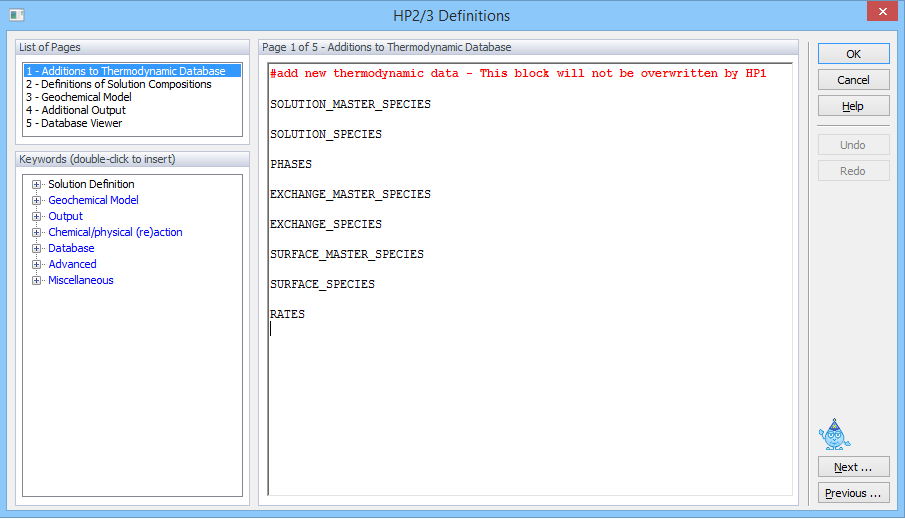
Using these HYDRUS GUI text editors, the user can define the complete geochemical model without accessing the phreeqc.in file by another text editor or GUI for PHREEQC.
Four types of HP2 Definitions are available:
- Additions to Thermodynamic Database: This button gives access to a text editor, in which additional thermodynamical information can be defined. Typical PHREEQC Keywords used here are: SOLUTION_MASTER_SPECIES, SOLUTION_SPECIES, PHASES, EXCHANGE_MASTER_SPECIES, EXCHANGE_SPECIES, SURFACE_MASTER_SPECIES, SURFACE_SPECIES, and RATES;
- Definitions of Solution Compositions: This button gives access to a text editor, in which the initial and boundary solutions can be defined. The latter (i.e., boundary solutions) is only needed when the In Solution Compositions option of the Solute Transport – HP2 Components is selected. The typical PHREEQC Keywords used here is: SOLUTION;
- Geochemical Model: This button gives access to a text editor, in which the geochemical model has to be defined. Typical PHREEQC Keywords used here are: EQUILIBRIUM_PHASES, EXCHANGE, SURFACE, KINETICS, and SOLID_SOLUTIONS. A template of the first four can be inserted by clicking the corresponding button at the bottom of the plane. After a user has defined the material distribution, information about which nodes correspond to different materials / layers is inserted also;
- Additional Output: This button gives access to a text editor, in which additional geochemical output can be defined. Typical PHREEQC Keywords used here are: USER_PUNCH, USER_PRINT, and SELECTED_OUTPUT. This geochemical output information is written into a number of different files (see the section on the HP2 Output Files).
However, the use of the keywords is not restricted to the suggestions given above. The same flexibility as in standard PHREEQC input files can be used by advanced PHREEQC users, as long as the logics of the structured phreeqc.in input file is followed (see the section on the Phreeqc.in Input File).
HP2 Module
Back to HP2-Related Help Topics