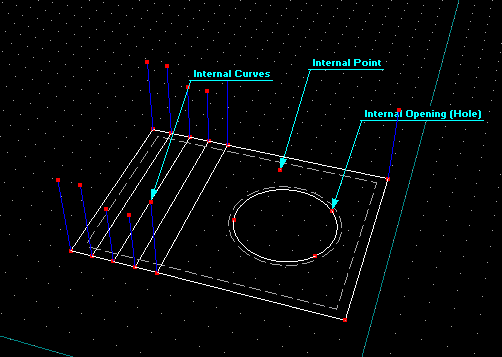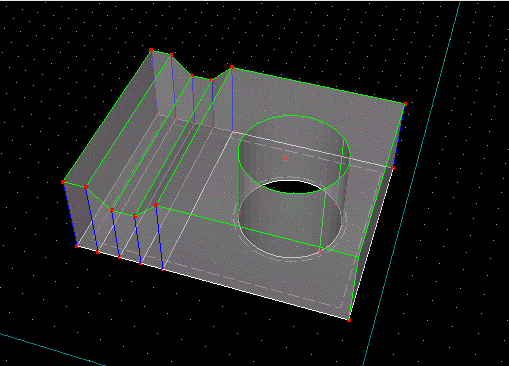Internal Objects are objects of the type Point, Curve, or Opening, integrated in the Surface object. Objects are by default integrated into the Surface automatically (see the Option "Autodetect" on the Integrated Tab of the Edit Surface dialog). It is possible to edit objects manually when the "Autodetect" option is turned off.
Main reasons for integrating objects into a Surface:
- Objects integrated in a Surface are respected when the FE Mesh is generated. On the other hand, objects that lie in a Surface but are not integrated in it are ignored during the FE Mesh generation.
- Internal Points allow users to precisely define location of Observation Points and other objects.
- Internal Curves allow users to precisely define geometrical boundaries inside of the transport domain. They can be used for many different purposes (e.g., Mesh Lines, Material Boundaries, etc).
- Curves integrated in a Surface that is used as a Base Surface for the 3D-Layered Solid are projected also at the Upper Surface and enable thus more precise modeling of its shape (see Figures 2 and 3).
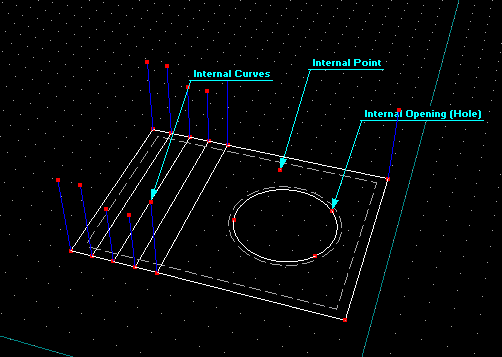
Figure 2. An example of internal objects
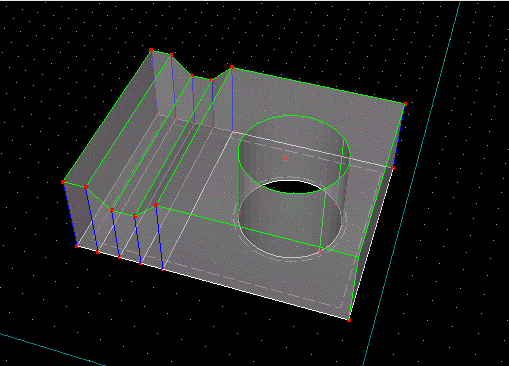
Figure 3. An example of an Upper Surface definition using Internal Curves and Thickness Vectors.
There are several rules that must be followed when defining Internal Objects:
- An Internal Curve must be entirely within a Computational Domain.
- An Internal Curve can touch (but can not intersect) the outside boundary of a parent Surface at its definition points (definition points of its boundary curves).
- An Internal Curve can be open or closed, and can intersect itself, provided that the intersect occurs at a definition point of an Internal Curve.
- An Internal Curve or an Opening must lie entirely inside of the parent Surface. Common reasons why a Curve or an Opening are not automatically integrated into a Surface is that there exist small deviations between them and a Surface that are not visible, but are larger than allowed tolerance (usually 0.1 mm).