Objective: Create Surface S2 inside Surface S1.
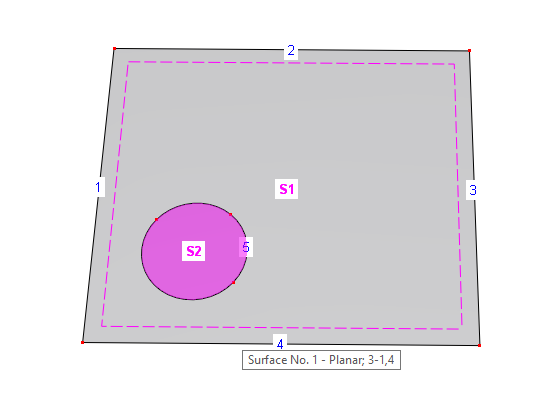
Procedure:
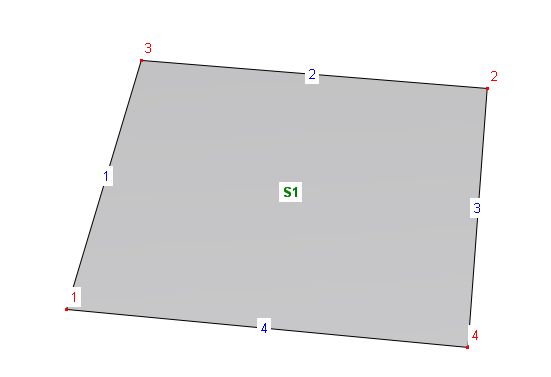
Create Surface S1
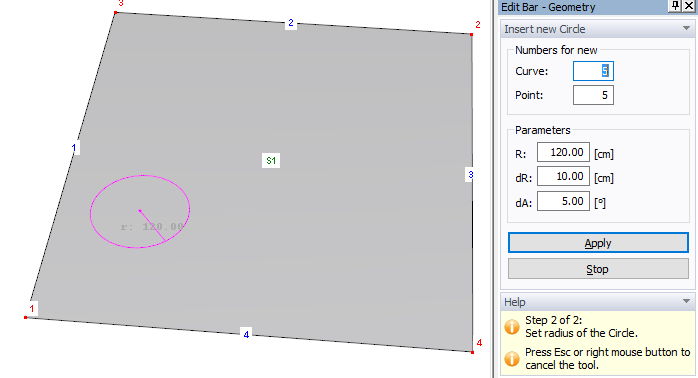
Create a Circle 5
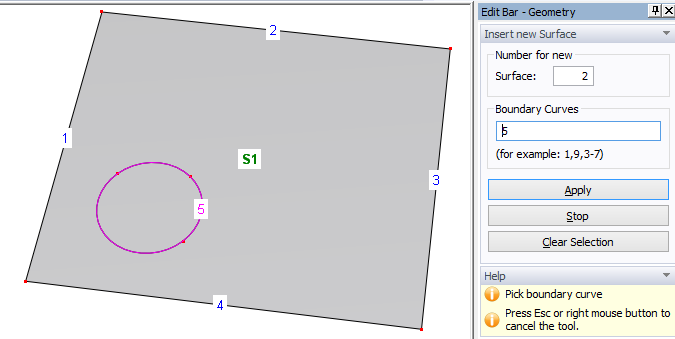
Create Surface S2
After clicking on APPLY we get a warning:
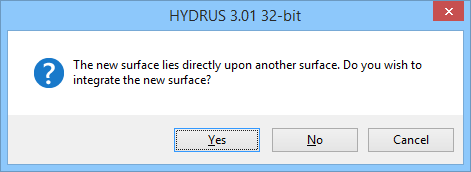
The following objects are created:
Object Number |
List of Parent Objects |
Polyline 1 |
Points 1,3 |
Polyline 2 |
Points 3,2 |
Polyline 3 |
Points 2,4 |
Polyline 4 |
Points 1,4 |
Circle 5 |
Points 5,7 |
Surface S1 |
Line 1-4 |
Opening O1 |
Line 5 |
Surface S2 |
Circle 5 |
Table of the definition objects (is not part of the Hydrus program).
One can see all these definitions on the Navigator bar
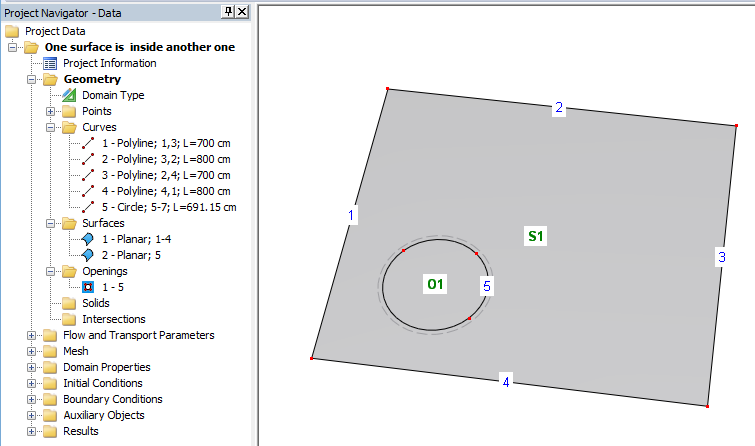
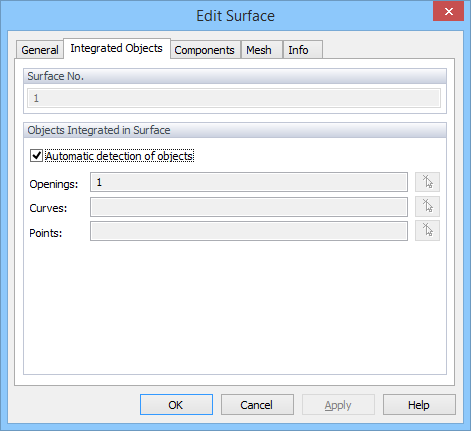
.
Edit Surface S1 dialog window shows automatically created and integrated openings.
Conclusion: Surface S2 is located inside of an Opening in Surface S1 and is registered as its integrated object.
In complex cases, it may not be possible to integrate the new Surface into the existing one automatically. The user then has to create Opening manually using the "Set New Opening" command and then create Surface S2 inside of the Opening using the "Set Planar Surface with Arbitrary Boundary Lines" command.
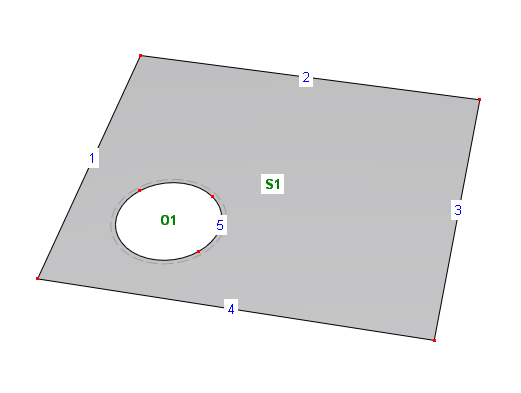
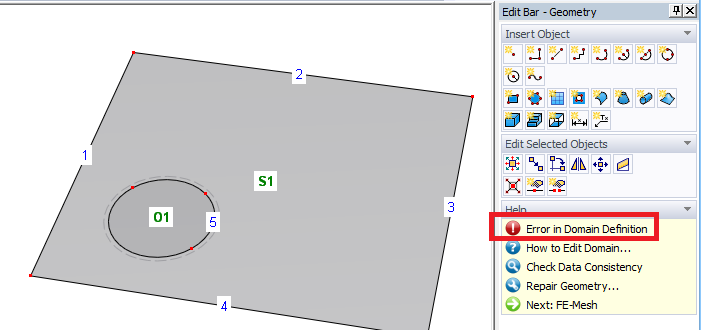
An automatic check of the Geometry Correctness will then report an error, which can be resolved by registering Opening O1 as an Integrated S1 object.
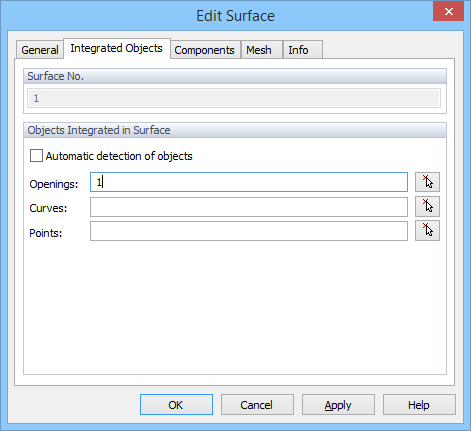
Dialog Edit Surface is displayed after clicking on Surface S1.