Description: One surface touches another surface with its boundary. This situation is not possible for the transport geometry and needs to be adjusted/fixed.
Objective: Surface S2 touches Surface S1 in line 8.
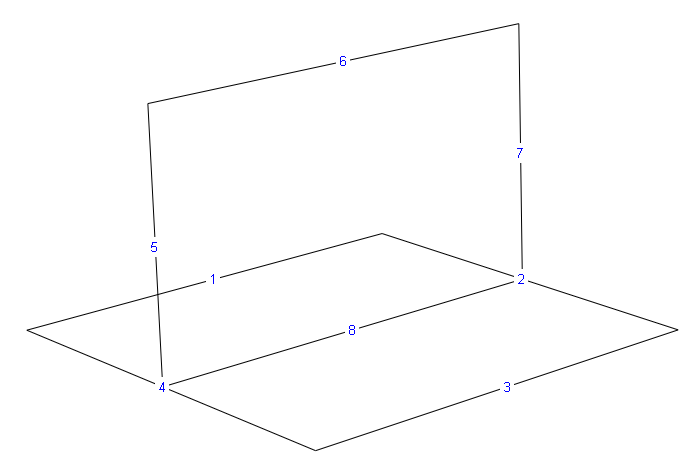
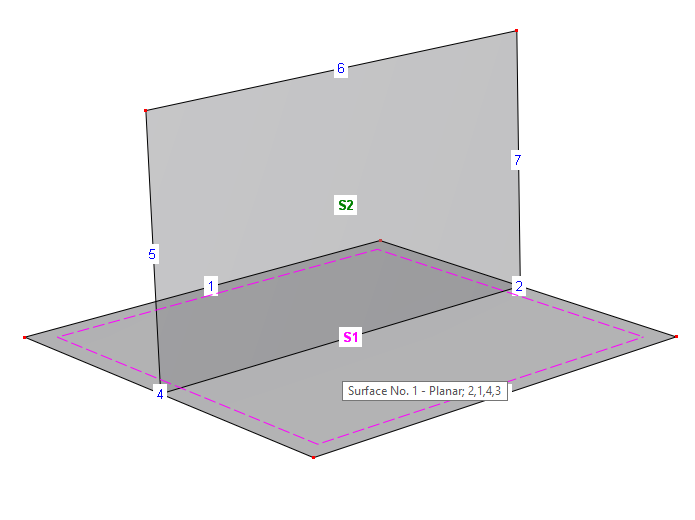
Graphical window
Object Number |
List of Boundary Objects |
S1 |
1-4 |
S2 |
5-8 |
Table of the definition object (is not part of the Hydrus program).
All geometric elements including their definitions are displayed in the Navigation bar.
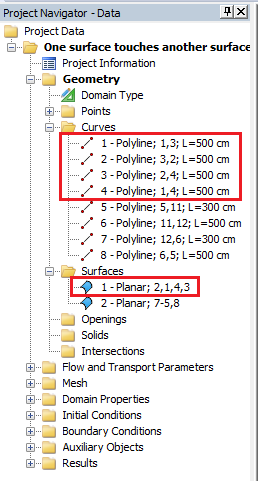
Definition in Navigator bar
An algorithm that permanently checks in the background the correctness of the geometry finds a topological error. See red Exclamation at the bottom of the Edit bar.
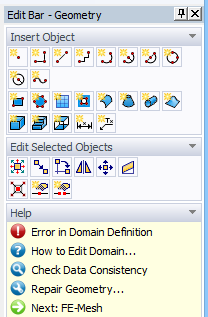
Goal: Divide Surface S1 into two Surfaces so that line 8 is a common line for all 3 Surfaces.
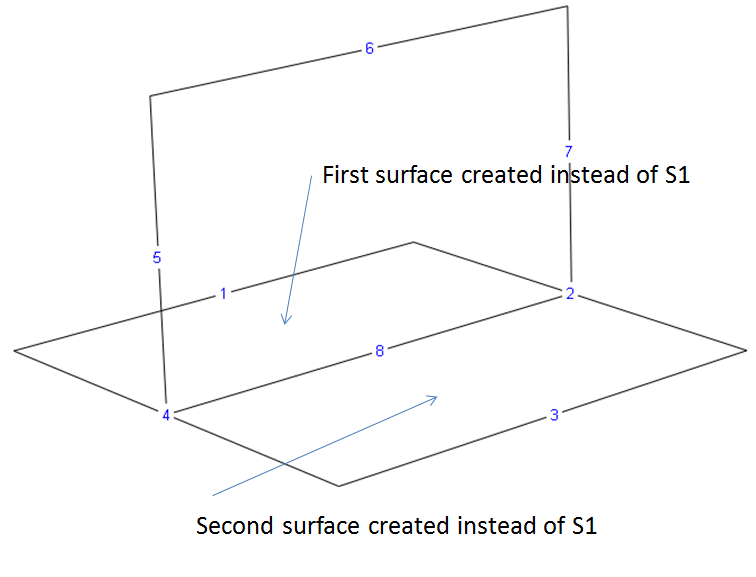
One can use the Repair Geometry functions (located at the top of the Edit bar)
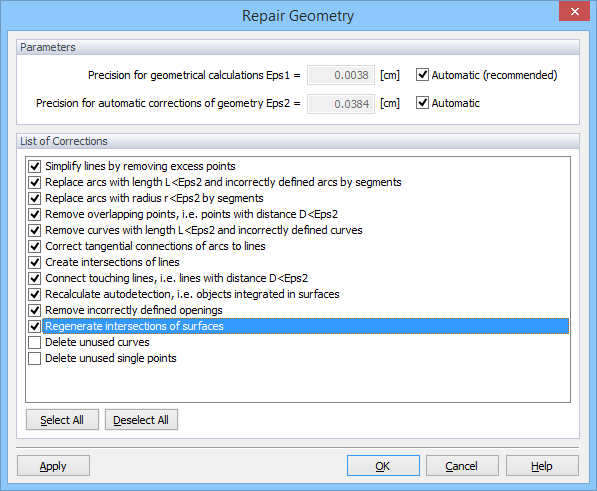
Automatic corrections create points 5 and 6, split line 4 between points 1-4 into two new lines 4 and 10 (similarly, line 2 is split into lines 2 and 9), and change the Surface S1 definition so that the original lines 2 and 4 are replaced by its segments (2, and 9, and 4 and 10, respectively). Unfortunately, the definition of Surface S1 is still a large rectangle, with only a larger number of definition curves.
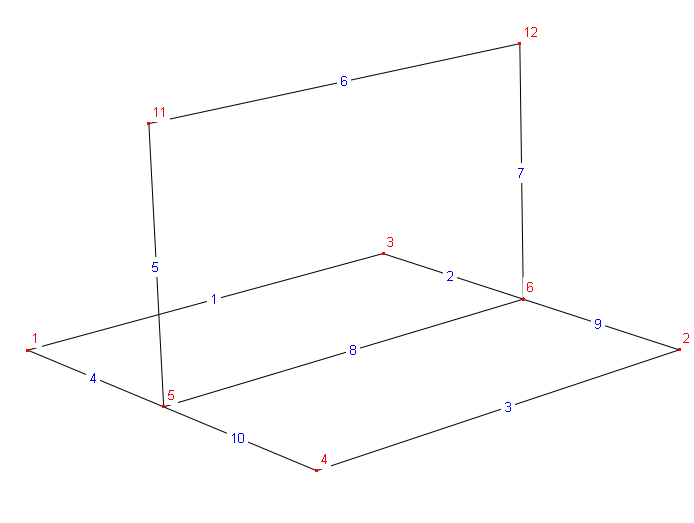
Lines after using Repair Geometry function
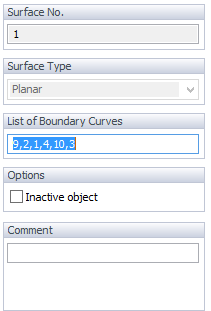
Unfortunately, the automatic geometry correction cannot automatically split Surface S1 into two required Surfaces. We have two ways of doing it.
First Method:
Delete Surface S1 and create two new Surfaces (S3 and S4) from existing boundary curves.
Note: Deleting Surface S1 does not affect its parental boundary curves and their definition points. On the contrary, deleting boundary curves and their definition points would result in deleting Surface they define as well.
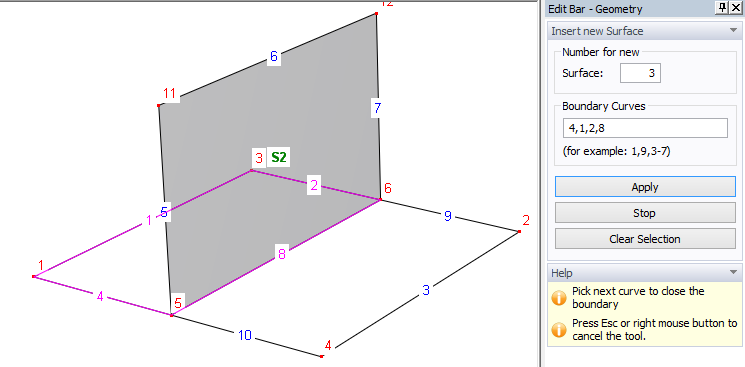
New surface from boundary lines 1, 2, 4, and 8.
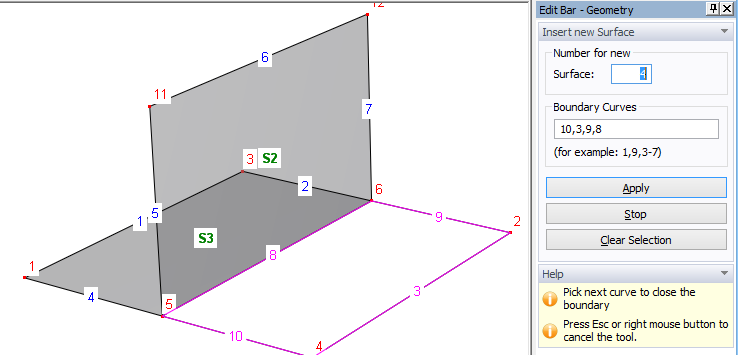
New surface from boundary lines 3, 9, 8, and 10.
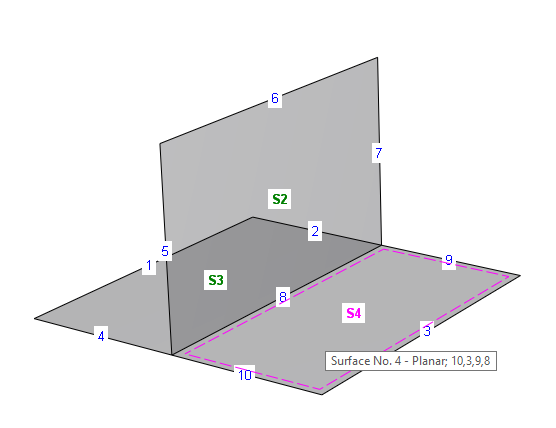
Resulting surfaces (S2, S3 and S4).
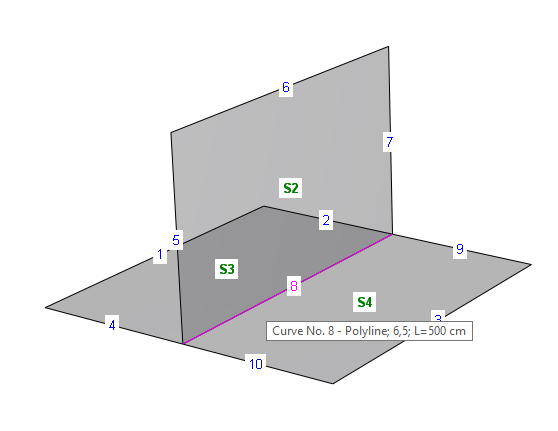
Final results with correct topology; three Surfaces (S2, S3, and S4) with a common edge No. 8.
Object Number |
List of Boundary Objects |
S1 |
1,2,4,8 |
new S3 |
5-8 |
new S4 |
3,8,9,10 |
Second Method:
2a/ Edit the definition of Surface S1 (defined by boundary curves 1, 2, 4, and 8).
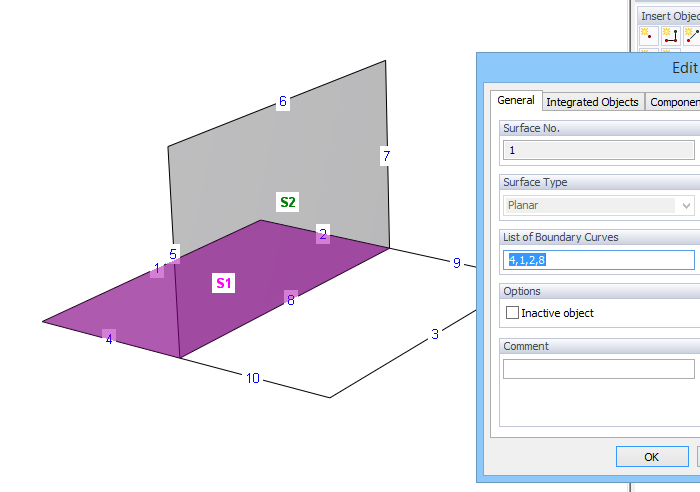
2b/ Create a new Surface S3 (defined by boundary curves 3, 8, 9, and 10).
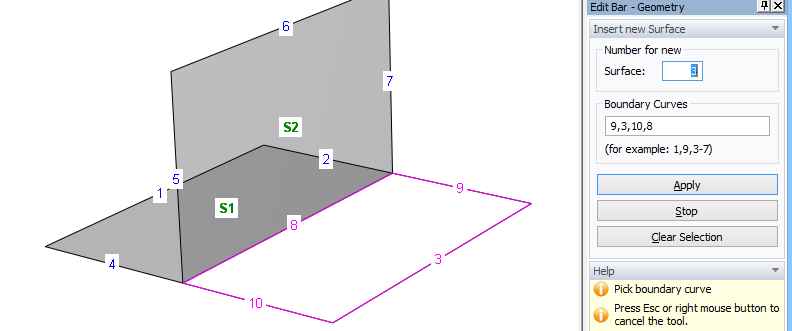
Object Number |
List of Boundary Objects |
S1 |
1,2,4,8 |
S2 |
5-8 |
new S3 |
3,9,8,10 |
Conclusion: All surface definitions contain a common line No. 8.