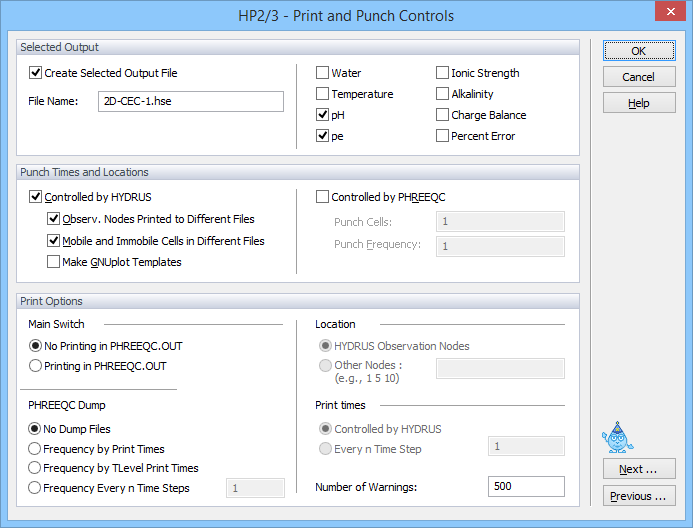
HP2/3 Print option dialog window
The 'Punch Times and Locations' and 'Selected Output' sections allow users to define selected geochemical variables, locations, and times, for which these variables are to be printed.
Punch Times and Locations
This section contains parameters that control observation nodes and print times, for which selected output variables specified using the SELECTED_OUTPUT PHREEQC keyword are written to various output files (see the Geochemical Model Editor). Names of output files defined using selected_output depend on selected options selected.
Controlled by HYDRUS |
Use this check box to indicate that ‘punch’ locations and times are controlled by the HYDRUS-settings. Observation nodes are defined in the “Domain Properties” section. Profiles of selected variables are printed at “Print Times” defined in the Print Information dialog window. Time series are plotted in the obs_nod_chem.out file and profile data are plotted in the nod_inf_chem.out file. |
Observation nodes printed to different files |
Use this check box to indicate that time series for different observation nodes are printed into different output files. If checked, the file name is obs_nod_chemx.out, where x is the node number. If unchecked, the file name is obs_nod_chem.out. |
Mobile and immobile cells in different files |
Use this check box to indicate that time series and profile data for the mobile and immobile regions are printed into different output files. If checked, the following files are created: Time series when information for different nodes is printed into a single output file obs_nod_chem_m.out for the mobile region obs_nod_chem_im.out for the immobile region Time series when information for different nodes is printed into different output files obs_nod_chemxm.out for the mobile region where x is the node number obs_nod_chemxim.out for the immobile region where x is the node number Profile data node_inf_chem_m.out for the mobile region node_inf_chem_im.out for the immobile region |
Make GNUplot template |
Use this check box to make GNUplot templates for time series and profile data plots. These templates are only available when observation node information, as well as output for the mobile and immobile regions, are printed into different output files. |
Controlled by PHREEQC |
Use this check box to indicate that output is printed for other observation nodes and/or other Print Times than those defined by HYDRUS. Output variables are printed in the file, the name of which is defined in the Selected Output part of this dialog window (described below). Alternative names can be used if defined at an appropriate place in the Phreeqc.in file (see the Editors in the “Solute Transport – HP2 Components” dialog window). |
Punch Cells |
List of node numbers, for which output variables are printed into an output file. |
Punch Frequency |
Output will be printed every n time steps. |
Selected Output
This section contains parameters to indicate, which variables are to be printed into the output file. Other variables to be printed are defined in the Additional Output Editor of the Solute Transport – HP2 Definitions dialog window.
Create Selected Output File |
Use this check box to indicate that an output file should be created, into which selected geochemical output variables are to be printed. |
File Name |
Define the name of the selected output file. Alternative names can be used if defined at an appropriate place of the Phreeqc.in file (see the Editors of the “HP2- Definitions” dialog window. |
Water |
Use this check box when mass of water is to be printed into the selected output file |
Temperature |
Use this check box when temperature (Celsius) should be printed into the selected output file |
pH |
Use this check box when pH is to be printed into the selected output file |
pe |
Use this check box when pe is to be printed into the selected output file |
Ionic Strength |
Use this check box when the ionic strength is to be printed into the selected output file |
Alkalinity |
Use this check box when alkalinity (eq/kgw) is to be printed into the selected output file |
Charge Balance |
Use this check box when the charge balance of solution is to be printed into the selected output file |
Percent Error |
Use this check box when the charge balance error (in %) is to be printed into the selected output file |
Print Options
This part contains parameters controlling printing by PHREEQC into the phreeqc.out file.
No Printing in PHREEQC.OUT |
Use this radio button to suppress printing into the phreeqc.out output file during transport calculations. Initial geochemical calculations will still be printed. |
Printing in PHREEQC.OUT |
Use this radio button to activate printing into the phreeqc.out output file during transport calculations. |
Location: HYDRUS Observation Nodes |
Use this radio button to print information into the phreeqc.out output file for ‘HYDRUS’ selected observation nodes. |
Location: Other Nodes |
Use this radio button to print information into the phreeqc.out output file for nodes specified in the associated edit box. Define nodes in the PHREEQC format, e.g., 1 5 10 |
Print Times: Controlled by HYDRUS |
Use this radio button to print information into the phreeqc.out output file at Print Times controlled by HYDRUS. |
Print times: Every n Time Step |
Use this radio button to print information into the phreeqc.out output file after every n time steps. |
PHREEQC Dump
This part contains parameters defining whether and when to create the phreeqc.dmp file. This file contains the description of the complete geochemical state. It is formatted as a PHREEQC input file and can thus be used to restart PHREEQC calculations. Some adaptations may be necessary when used with HP2.
No Dump Files |
Use this radio button when the dump file is not to be created |
Frequency by Print Times |
Use this radio button when the dump file is to be created only at each Print Time (when profile data is printed) |
Frequency by Tlevel Print Times |
Use this radio button when the dump file is to be created at each time when time series are printed |
Frequency Every n Time Steps |
Use this radio button when the dump file is to be created after every n time steps |
Number of warnings
This number indicates how many warnings can be printed to the desktop screen and into the phreeqc.out output file.
Back to HP2-Related Help Topics