Remark: information on this page is only intended for Software Lock authorization.
After clicking on the command Deactivate on-line in the HYDRUS Authorization Status dialog window, in the Online Deactivation window (below) enter the Activation Key and press the button Deactivate Now.
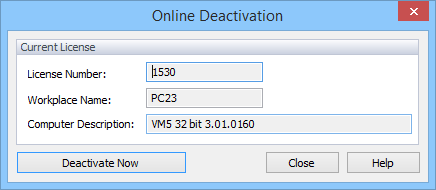
You should receive a warning that this action will deactivate HYDRUS, and after clicking Yes the confirmation that HYDRUS has been successfully deactivated on your computer (below).
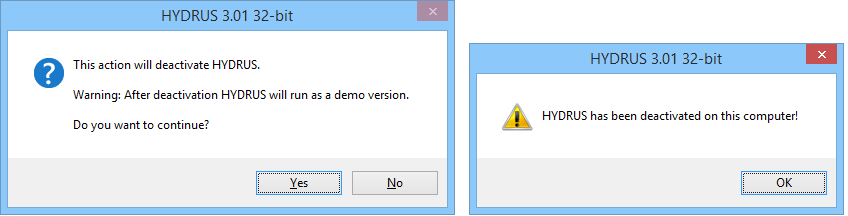
Other related topics:
Brief Description of HYDRUS Activation
Reinstallation, Moving to Another Computer
Network installation of HYDRUS