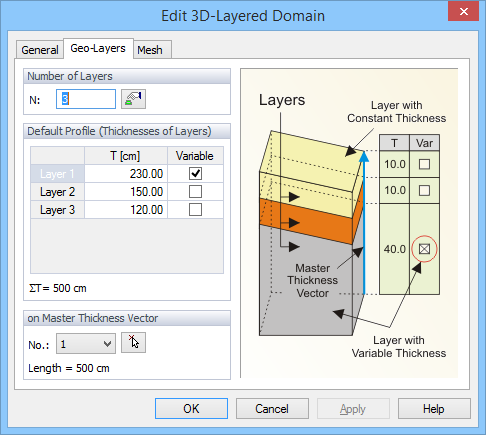
The Edit Solid dialog window has three tabs: General Tab, Geo-Layers Tab, and FE-Mesh Tab.
Layers are other objects that can be used to subdivide a single solid. These layers can be used, for example, to keep constant thicknesses of selected horizons or constant discretization close to the soil surface (to get good estimates of evaporation) across the entire transport domain (solid). Layers can be specified using Thickness Profiles. One thickness profile is created by the code automatically. Users can then define one or more profiles that are associated with different Thickness Vectors. These profiles can then be subdivided into multiple layers that can have either constant or variable thickness (T) across the transport domain. At least one layer thickness must be variable. The finite element discretization then follows these layers.