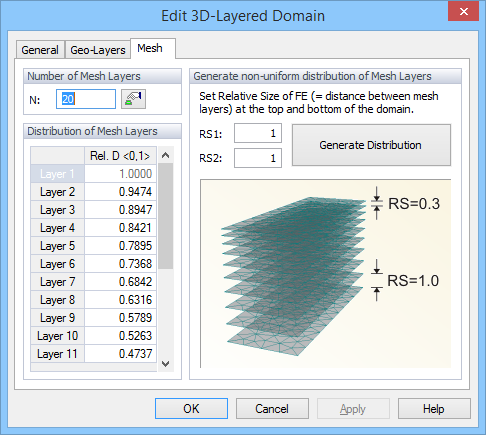The Edit Solid dialog window has three tabs: General Tab, Geo-Layers Tab, and FE-Mesh Tab.
The Number of FE-Mesh Layers and their spacing (FE-Mesh Layer Spacing) is defined in the FE-Mesh Tab of the Edit Solid dialog window. When multiple layers exist then users can specify relative sizes of elements for each layer (FE-Size RS).
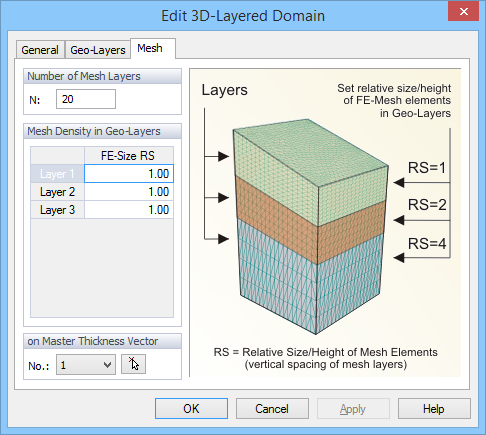
When only one Geo-Layer exists (N=1) then users can specify the spacing of horizontal mesh layers (i.e. vertical discretization) using the RS1 (relative size at the top) and RS2 (relative size at the bottom) factors. Button "Generate Distribution" then generates corresponding distribution of mesh layers with proportional sizes of FE. Users can also specify this distribution manually, while the position of each mesh layer is defined by its relative distance (a value from <0,1>) from the bottom surface.