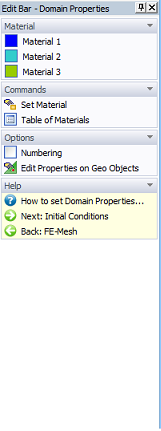The Edit Bar for Domain Properties and Material Distribution displays materials that can be assigned to selected nodes (Materials 1, 2, and 3 and 4 in the example below), the Command Edit Materials (which calls the Water Flow Parameters dialog window), the command Values by Pointer (which displays the material number for a node closest to the cursor), and Help. The Help part of the Edit Bar usually contains help on a particular process (How to …), and the direction of the data inputting process (next or backwards).