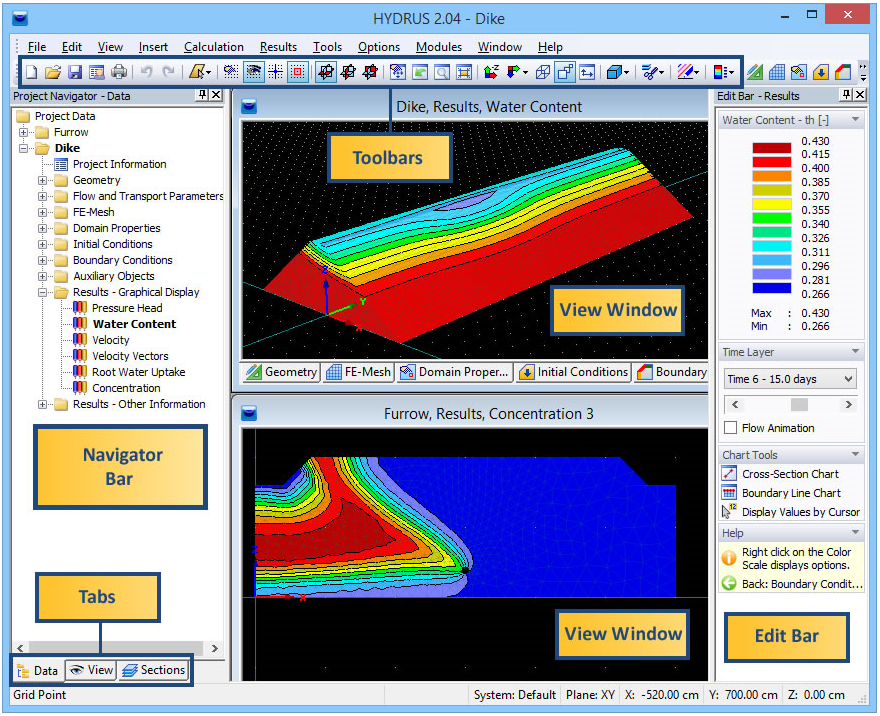The Edit Bar is by default located on the right side of the HYDRUS main window. A user can, however, move the Edit Bar to other positions. The Edit Bar is very dynamic since it changes depending upon the process being carried out.
The following topics discuss the Edit Bars for different processes: