It is possible to Import the definition of objects defining the Geometry of the transport domain from a file in the DXF format. AutoCAD DXF (Drawing Interchange Format, or Drawing Exchange Format) is a CAD data file format developed by Autodesk for enabling data interoperability between AutoCAD and other programs. Autodesk now publishes the DXF specifications (http://usa.autodesk.com/adsk/servlet/item?siteID=123112&id=12272454&linkID=10809853) on its website for versions of DXF dating from AutoCAD Release 13 to AutoCAD 2010.
The menu command Import Geometry from a DXF File calls the dialog window of the same name that allows users to select (or browse for) the DXF file with the description of the transport domain, and to specify units that are used in this file.
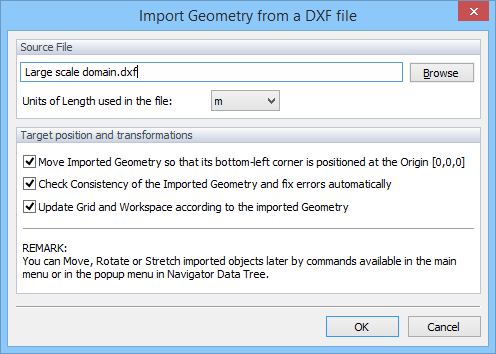
Since local coordinates defining the transport domain in the coordinate system used in the DXF files may include very large numbers, users can ask the HYDRUS GUI to convert these coordinates so that the bottom-left corner of the transport domain is located in the origin of the computational coordinate system. This will likely lead to much smaller values of local coordinates.
Finally, users can ask the HYDRUS GUI to automatically adjust the Grid and Workplane variables to accommodate the imported geometry.
Return to File Menu.