The main window of HYDRUS contains a menu that has ten submenus, i.e., File, Edit, View, Insert, Calculations, Results, Tools, Options, Windows, and Help. Table 1 lists the main groups, the main menu items, as well as the main submenu and sub-submenu commands. Table 2 then provides brief descriptions of all menu commands.
The following Menus are available in HYDRUS:
Back to HYDRUS Step by Step.
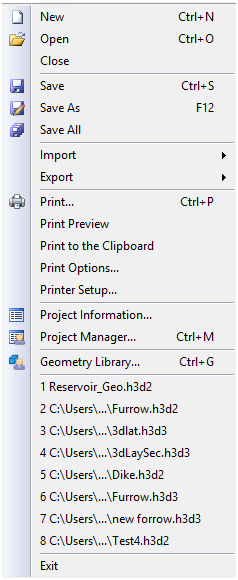
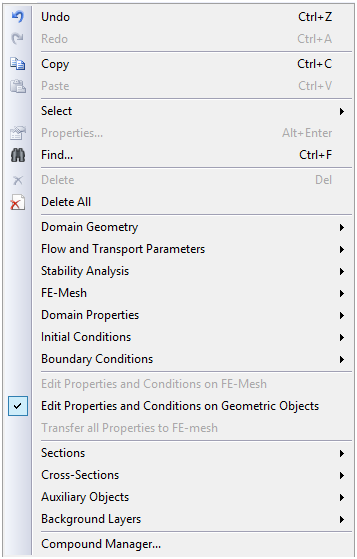
The HYDRUS Menus File and Edit.
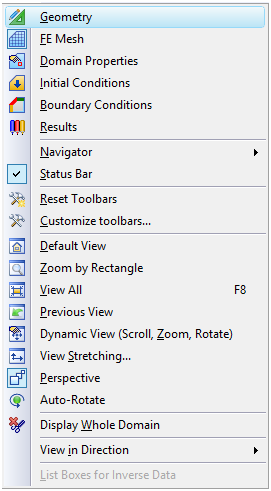
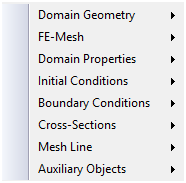
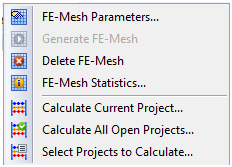
The HYDRUS Menus View, Insert, and Calculations
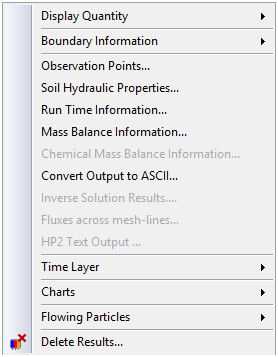
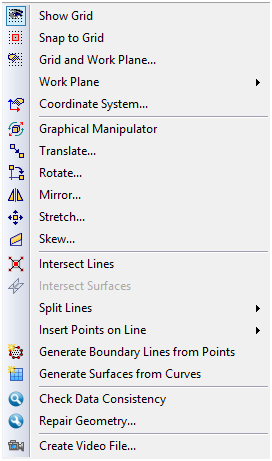
The HYDRUS Menus Results and Tools.
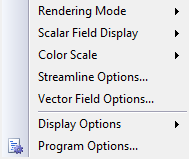
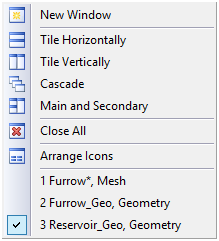
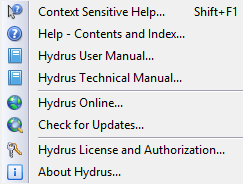
The HYDRUS Menus Options, Windows, and Help.