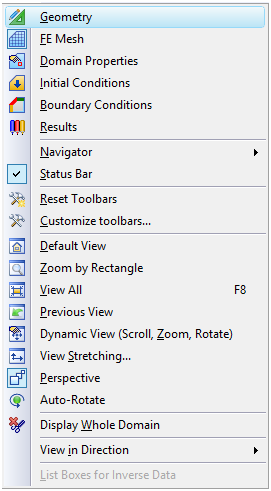The View Menu offers the following commands:
Command |
Brief Description |
Displays Geometry Objects defining the transport domain in the View Window. |
|
Displays FE-mesh defining the transport domain in the View Window |
|
Displays Transport Domain with material spatial distribution in the View Window |
|
Displays Transport Domain with water flow initial conditions in the View Window. |
|
Displays Transport Domain with water flow boundary conditions in the View Window |
|
Displays Transport Domain with pressure head contours in the View Window |
|
Displays or hides the Navigator Bar |
|
Displays or hides the Edit Bar |
|
Displays or hides the Status Bar |
|
Resets Toolbars |
|
Customizes Toolbars |
|
Sets the default view of the View Window |
|
Zooms using a rectangle |
|
Displays the entire transport domain |
|
Displays the previous view |
|
Sets the dynamic view mode to allow displayed objects to be manipulated with the mouse |
|
Changes the relative scale of the coordinates x and y for the display in the View Window |
|
Specifies the Perspective View of objects displayed in the View window |
|
Rotates the object displayed in the View Window along the vertical axis |
|
Displays listboxes in the Inverse Data dialog window |
|
Displays objects in the View Window from different directions |