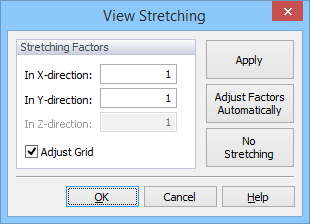
In many applications one direction of the transport domain dominates the other direction (or the other two directions). To facilitate work in the graphical environment, HYDRUS allows stretching of the domain in one (or two) direction(s) using Stretching Factors. This is done using the View Stretching Factors dialog window that is called with the command View->View Stretching.
This command allows changing the relative scale of the x and y coordinates for display in the View Window. Two options of View Stretching are available:
A user should first select the Method for Calculation of Stretching Factors (either Strict or Mild), then click the command Calculate Factors (which will calculate stretching factors based on the method of stretching selected), and finally click the Apply command to update the View Window.