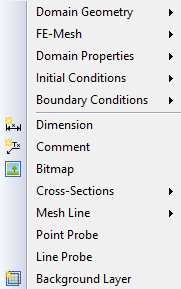The Insert Menu offers the following commands:
Command |
Brief Description |
Domain Geometry |
Inserts various objects to define the transport domain Points Curves Line Polyline Arc Graphically – Three points Graphically – Edge points and radius Graphically – Center and edge points and angle Circle Graphically – Three points Graphically – Center and radius Spline Surfaces Planar Quadrangle Rotary Pipe B-Spline
Openings Thicknesses Solids Graphically - Brick General Solid |
Inserts FE-Mesh refinement |
|
Inserts various domain properties Scaling Factors Local Anisotrophy |
|
Specifies initial conditions for selected variables |
|
Specified boundary conditions for selected process |
|
Inserts Cross-Sections |
|
Inserts Mesh-Line |
|
Inserts Auxiliary Objects |