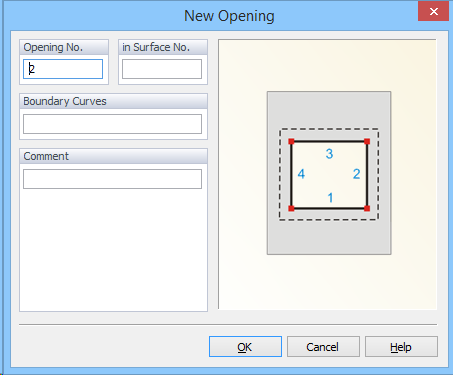An opening is an internal hole defined by a boundary curve having the following properties: the curve is closed, positively oriented (in a counter-clockwise direction), does not intersect any other curve or itself, and has the computational domain located on its right-hand side (in the sense of positive orientation), while the left side is not part of a computational domain. An opening is not part of the computational domain or surface.
An opening can be created numerically using the New Opening dialog window by clicking on the command Insert->Domain Geometry->Opening->Dialog from the menu.