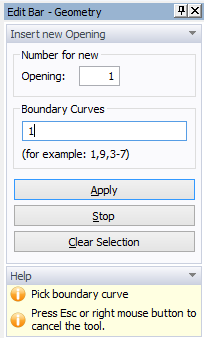An opening is an internal hole defined by a boundary curve having the following properties: the curve is closed, positively oriented (in a counter-clockwise direction), does not intersect any other curve or itself, and has the computational domain located on its right-hand side (in the sense of positive orientation), while the left side is not part of a computational domain. An opening is not part of the computational domain or surface.
An opening is created graphically as follows: One first defines boundary objects that create a closed boundary curve. One then uses the command Insert->Domain Geometry->Opening->Graphically from the menu, or alternatively the command Opening by Boundaries on the Insert Object part of the Domain Geometry version of the Tool Bar. A user creates an opening by clicking on the closed curve (one or more boundary objects forming a closed curve). The Edit Bar displayed during the operation will list Boundary Curves defining the Opening (see the figure below).
One can create an Opening graphically by clicking in the View Window with the right mouse button on a close internal curve and selecting from a popup menu the "Create Opening" command. If it is not possible to create an Opening, its boundary is likely not correctly defined. It is recommended in such case to check if the boundary is listed among Internal Objects of the Surface.
Alternatively, an opening can be created using the New Opening dialog window by clicking on the command Insert->Domain Geometry->Opening->Dialog from the menu. An opening can be edited using the Edit Curve dialog window, which specifies the number boundary curves defining the opening and its number, and also has a box for possible comments or a description.