A General Solid can be defined using a standard dialog, from which Boundary Surfaces can be picked graphically (individually, or using a Quadrilateral or Rhomboid Selection Tool).
Boundary Surfaces that define the 3D General Solid at listed numerically.
The Solid can be declared to be a Cavity (opening, hole), and not to be a part of the transport domain, using the check box Cavity.
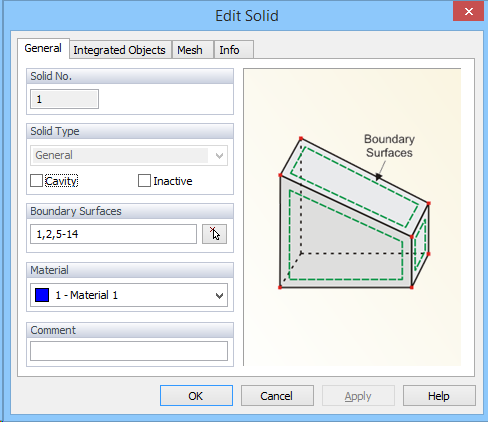
The Edit Solid dialog window (3D-General) has four tabs: General Tab, FE-Mesh Tab, Integrated Objects tab, and Info Tab.
Related Topics
Insert Hexahedral Solid Graphically
Insert 3D-Layered Solid Graphically
Insert 3D-Layered Solid Numerically