Enters a simple hexahedral solid by defining the Base Surface and the Thickness Vector using the Mouse.
Once a command for defining a new Hexahedral Solid is selected, a cursor in the View Window will become a cross with a small empty circle in the middle. The coordinates of the location of the cursor will be displayed next to the cursor and on the Edit Bar, which will automatically change to the one displayed below left. The Edit Bar will also show, which point, curve, and surface (their numbers) are being defined and what reference coordinate system (the current coordinate system, the grid origin, or the last inserted point) is used. After two points defining a surface are specified, both the cursor and the Edit Bar change (below right) for the definition of the Thickness Vector. The selection can be made on the Edit Bar that also displays the magnitude (L) of this variable and a step (dL) in which it can be increased. The Thickness Vector can be created (a) Perpendicular to the Base Surface, b) in X-direction, c) in Y-direction, or d) in Z-direction). The process of defining a new Hexahedral solid is ended after the Thickness Vector is defined.
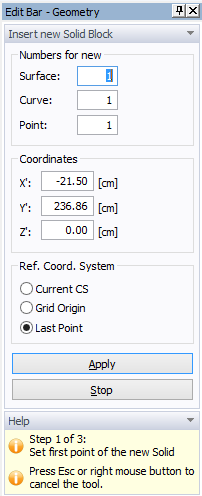
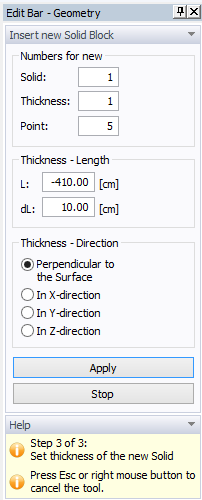
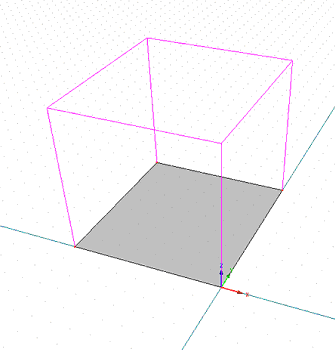
Related Topics
Insert 3D-Layered Solid Graphically
Insert 3D-Layered Solid Numerically
Insert 3D-General Solid Graphically
Insert 3D-General Solid Numerically