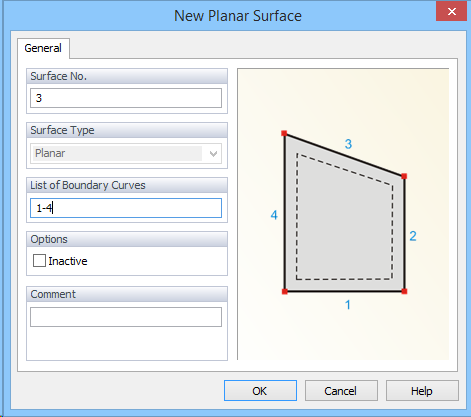
A surface can be created numerically by using the New Surface dialog window (above), which specifies surface type, the number of boundary curves defining the surface, and its number, and has a box for possible comments or a description. A surface is a closed two-dimensional domain that is either the computational domain for two-dimensional applications or the base surface that can be extended into a solid for three-dimensional applications. A surface is defined by the List of Boundary Curves. It can be created either graphically or numerically. Before using the New Surface dialog window, users must first define Boundary Curves which are then used to define the Surface. Boundary Curves defining the Surface are entered in the List of Boundary Curves.
A surface must be created before one can do the finite element discretization.