Creates a Surface graphically by clicking on a closed curve (one or more boundary objects forming a closed curve).
A surface is a closed two-dimensional domain that is either the computational domain for two-dimensional applications or the base surface that can be extended into a solid for three-dimensional applications. A surface is defined by the List of Boundary Curves. It can be created using either the Insert->Domain Geometry->Surfaces->Graphically or Insert->Domain Geometry->Surfaces->Graphically Rectangle commands. Alternative commands on the Insert Object part of the Domain Geometry version of the Tool Bar are Surface by Rectangle and Surface by Boundaries. In the first case, users can create a surface by clicking on a closed curve (one or more boundary objects forming a close curve). The Edit Bar displayed during the operation will list Boundary Curves defining the Surface (see the figure below). In the latter case, a cursor appears and users can create a rectangular surface using the mouse.
A surface must be created before one can do the finite element discretization.
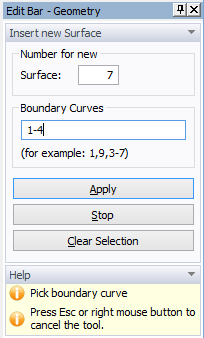
Common Information for a Graphical Input of Objects.