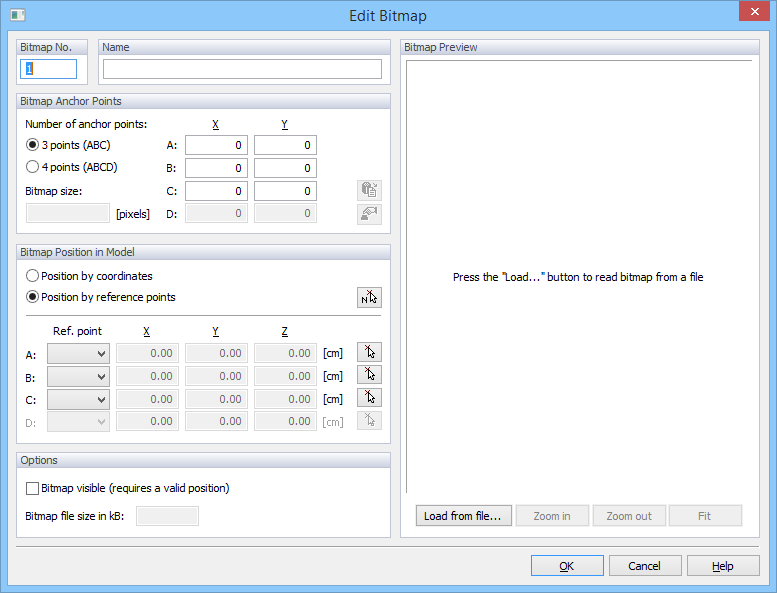Bitmaps (Textures) serve to use scanned figures (maps) as means to define the computational domain in the View Window. Bitmaps can be added using the Insert->Auxiliary Objects->Bitmap command. Corners of the Bitmap must be anchored at 4 points, coordinates of which must be selected such that the scale of the Bitmap corresponds with the scale of the View window. Anchor points can be selected one at a time using a Listbox (containing list of all defined nodes) or using a command Pick and selecting nodes using a cursor. All anchor points can be also selected simultaneously using a command Pick ABCD. The Edit Bitmap dialog window then provide information about the selected Bitmap, such as its Size in pixels and kB. One can then simply trace the Bitmap to specify the computational domain.