HYDRUS users often encounter a problem of defining a certain property, for which they have only limited information from multiple locations (such as the initial location of a contamination plume). A new function (File->Import->Import Quantity defined by values at Scattered Points...) was implemented in version 2.03 (and later) that allows users to import such information from a text file of a specified format. This function reads values defined in generally spaced points (for both 2D and 3D problems) and transfers them to the current FE-mesh using a linear interpolation of these values.
a. Only input variables defined using real numbers (scalars) can be imported this way. Integer values specified in points (e.g., material numbers) can be imported differently – using FE-mesh Sections – see Tutorial 2.12 at http://www.pc-progress.com/en/Default.aspx?h3d-tutorials. It is not also possible to import output variables (results).
b. The variable to be imported has to be displayed in the active View before the import process can be started.
c. The values are transferred onto the current FE-mesh, which implies additional restrictions on quantities that can be imported this way. If the entire domain is displayed in the View, the values are transferred to all FE nodes of the domain. If only a certain part of the domain (FE-mesh Section) is displayed in the View, the values are transferred only to FE nodes of this Section.
Format of a text file (with spatial coordinates and property values):
For 3D Domains:
Column1 = x-coordinate [m]
Column2 = y-coordinate [m]
Column3 = z-coordinate [m]
Column4 = value [unit of the quantity displayed in the active view]
Example:
0.000000e+000 0.000000e+000 8.000000e-001 -3.000000e+001
0.000000e+000 0.000000e+000 0.000000e+000 5.000000e+001
3.000000e+000 0.000000e+000 0.000000e+000 5.000000e+001
...
For 2D-XY Domains:
Column1 = x-coordinate [m]
Column2 = y-coordinate [m]
Column3 = value [unit of the quantity displayed in the active view]
Example:
0.000000e+000 8.000000e-001 -3.000000e+001
0.000000e+000 0.000000e+000 5.000000e+001
3.000000e+000 0.000000e+000 5.000000e+001
...
For 2D-XZ Domains:
Expected format:
Column1 = x-coordinate [m]
Column2 = z-coordinate [m]
Column3 = value [unit of the quantity displayed in the active view]
Example:
0.000000e+000 8.000000e-001 -3.000000e+001
0.000000e+000 0.000000e+000 5.000000e+001
3.000000e+000 0.000000e+000 5.000000e+001
...
Other Formats:
In addition to formats described above, one can also import values from a file generated using the function File->Export->Export Current Quantity…. Although this file has a somewhat different format, HYDRUS will automatically detects that and loads the correct values from the block „TABLE_01: NODAL INFORMATION“.
b. Data in columns can be entered in free format (a column width is not fixed); spaces, tabs, and semicolons can be used as column separators.
c. Points, in which values are defined, should not overlap, nor should be very close to each other. The best way is to use points in a regular grid (2D or 3D), covering the entire computational domain.
The minimum number of points is 3 for 2D domains and 4 for 3D domains. The points must be linearly independent, i.e., they cannot lie in a straight line (2D) or in a plane (3D). The maximum number of points is not limited, but an excessive number of points (>10, 000) may lead to extremely long calculation (linear interpolation of values for generally located nodes requires relatively complex geometric calculations) or to other problems.
Once the text file is read by the GUI, a dialog window "Import of Values from Scattered Points" shows up.
a. This window first summarizes imported information in the top section "Imported Values" (i.e., the number of imported points, minimum and maximum values, and minimum and maximum x, y, and z coordinates, for points with given values).
b. Users can then select whether or not a Linear interpolation/extrapolation of values should be done when transferring values from Scattered Points to the FE-Mesh Nodes. Alternatively to linear interpolation, values can be Transferred to FE-Mesh nodes from nearest points without interpolation/extrapolation.
c. Users can also select the Minimum and Maximum Values that cannot be exceeded by interpolation (Value Limited).
d. Finally, users can define the so-called Clipping Box. This is a part of the transport domain, defined by minimum and maximum x, y, and z coordinates (X min, X max, Y min, Y max, Z min, Z max), for which a transfer of values from Scattered Points to FE-Mesh Nodes is done. There is no transfer of values outside of this box.
The actual transfer of values from Scattered Points to the FE-Mesh Nodes is done only after the button OK is clicked.
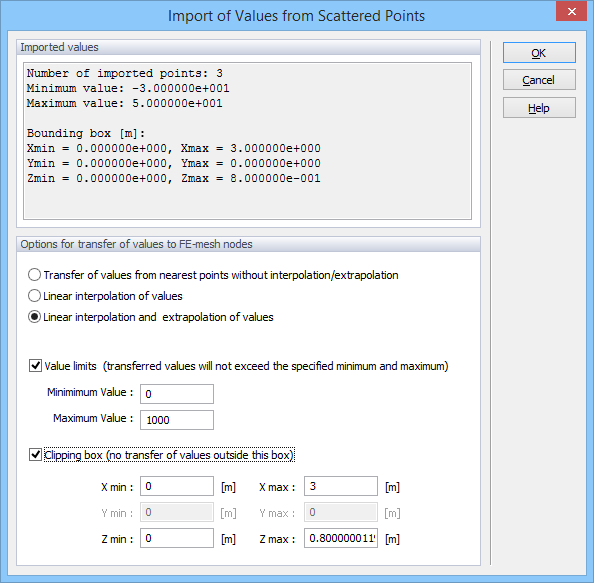
Return to File Menu.