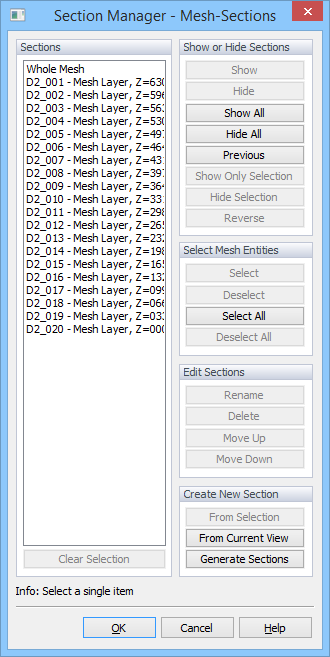
Section Manager window
Use this command to edit FE-Mesh Sections or Geo Sections (Geo Sections)
The following command can be used to work with Sections: Display, Hide, Select, UnSelect,Rename, Delete, Move Up (in the list of Sections), Move Down.
New Sections can be created using From Selection or From the Current View commands.The program can also create Default Sections.
All Sections can be shown (Show All) or hidden (Hide All). Sections displayed in the previous view can be displayed (Previous), sections not currently displayed can be shown (Display -> Reverse), or everything except for selected nodes can be hidden(Display -> Only Selection).