Observation Nodes are entered on Geometric Objects using either the Menu command Insert->Domain Properties->Observation Nodes or the New Observation Node command on the Edit Bar. The New Observation Node command can be used in the Edit Properties on Geo Objects mode to define observation nodes only on Points defining the Geometry (i.e., Points defining boundary curves). Observation nodes for any other location have to be specified on the FE-Mesh directly. The same is true also for Drains and Flowing Particles.
The Edit Observation Node window is displayed when double-clicking on an observation node in the View window (when working in the Properties on Geometric Objects mode) or an Observation Node item in the Navigator Bar. This window displays
a) the Name of the observation node (note that the observation node can be renamed using a brief text, such as drain, tensiometer, TDR, etc),
b) indication whether it is Defined at Geometric Node or FE-Mesh Node, and
c) a brief Remark (note).
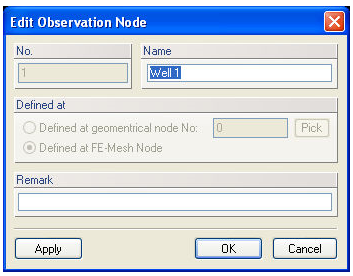
More information about How to Define Properties on Geometrical Objects.