Selects one particular Property (e.g., Material, Scaling Factor, Initial or Boundary Condition) from a list or Property Objects and assigns it to a selected Geo Object(s). After selecting a required Property from the list box, click the Assign button, and using a cursor select a Geo Objects to assign the Property.
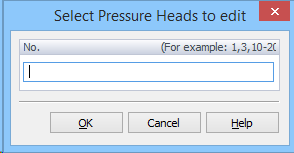
More information about How to Define Properties on Geometrical Objects.