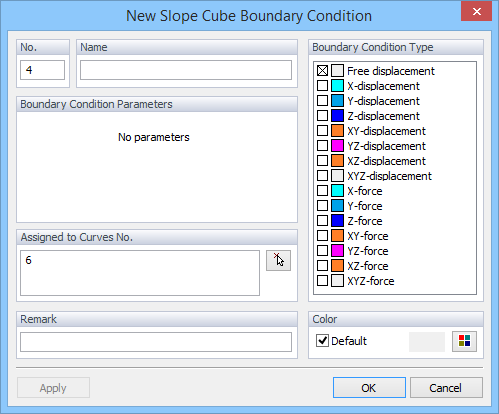The Slope Cube boundary conditions are specified by selecting “Slope Cube” in the “Boundary Conditions” panel of the “Project Navigator-Data” window :
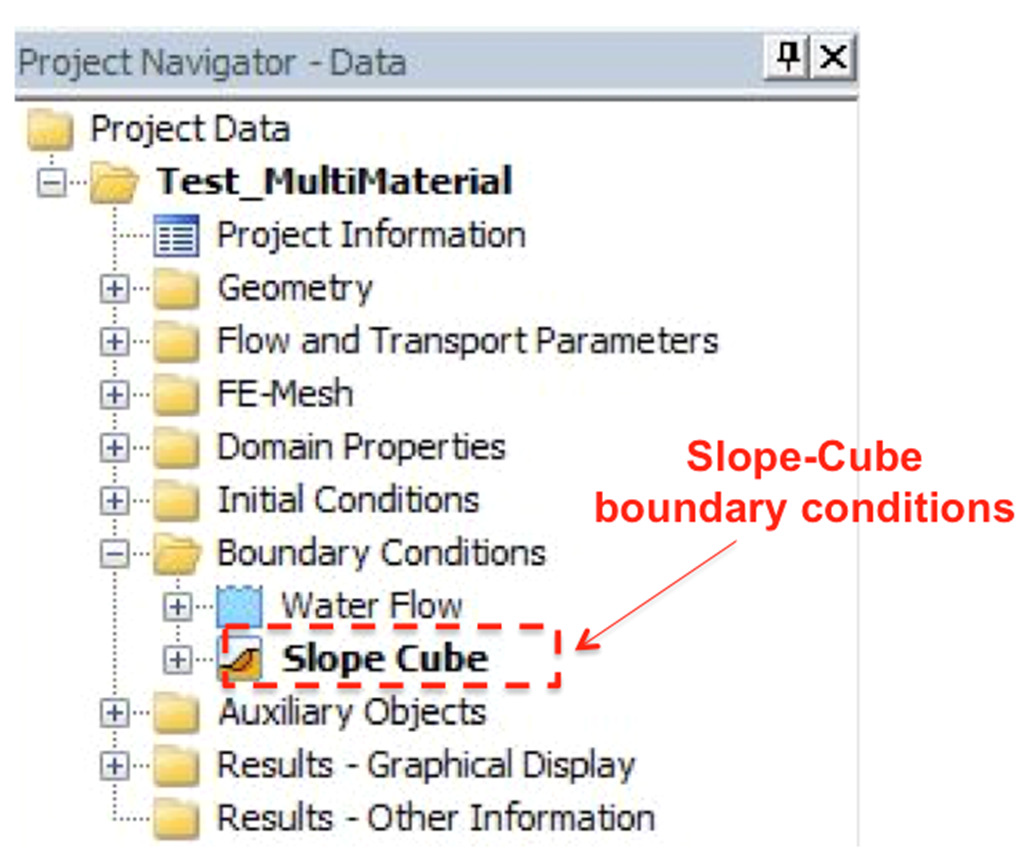
To assign a new boundary condition, the user selects “New Boundary Condition” on the “Edit Bar – Boundary Conditions” located on the right-hand side of the Graphical User Interface:
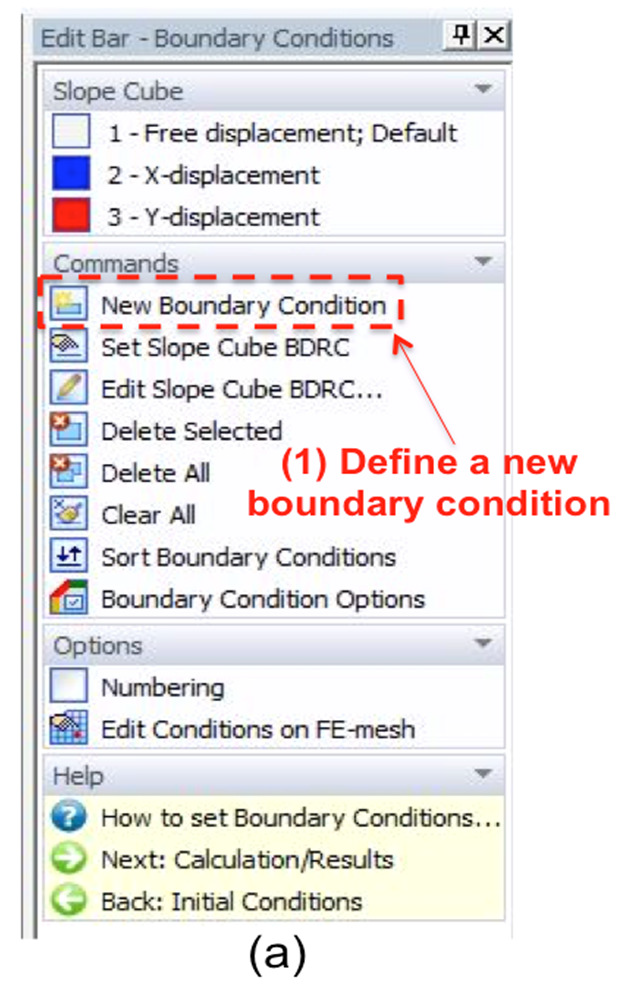
The following boundary conditions needs to be specified (depending on whether the problem is 2D or 3D) for the Slope Cube module: