Rendering serves to rapidly switch between displays of surfaces and solids. One can select the Wire and Full (Solid) Rendering options. The main advantage of Wire Rendering is the speed of the display, while Full Rendering provides a more realistic display of three-dimensional objects. Only an Outline, Transparent model, or Filled model can be displayed when Full (Solid) Rendering is used.
The figure below shows the Rendering part of the View Tab of the Navigator Bar from where Rendering can be accessed.
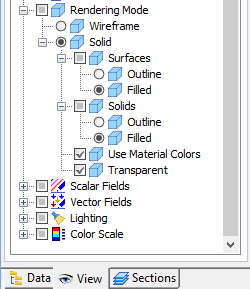
Return to Options Menu.