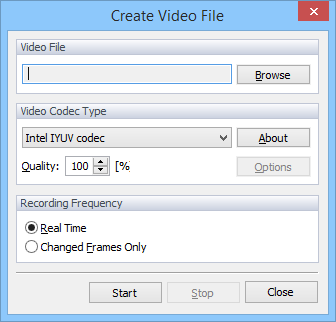Users can save the flow animation using the Create Video File command (Tools->Create Video File). This command calls the Create Video File dialog window, in which a user needs to specify where the Video File should be saved and under what name, type of the video file [a) Cinepac Codec by Radius, b) Microsoft Video 1, c) Intel Indeo Video 4.5, d) Intel Indeo Video 5.10, e) Microsoft MPEG-4 Video Codec V1, and f) Microsoft MPEG-4 Video Codec V2] and its Quality, and finally whether recording is carried out at Real Time (i.e., video will run at the same speed as HYDRUS animation) or only when frames in the View Window change (only changes in View Window are recorded). Additional options (such as Smoothness, Data Rate (i.e., kilobits per second)) are available for each particular video format. OpenGL acceleration should be disabled when problems occur when creating Video File.
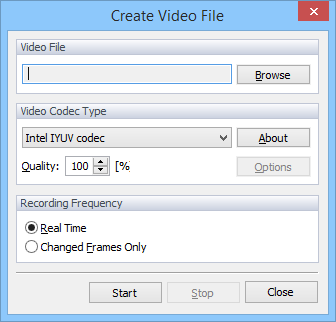
Notes on Video Editing:
- Video records only changes in View. Thus, if nothing changes in the View window, only the first picture is recorded. When one records animation of flow or transport, then while the View window is redrawn, each change is recorded. Similarly, one could record video for any other manipulation of the View, which requires its redrawing (e.g., rotation of the model).
- If the option "Real-Time" is on, each recorded View has an assigned time, which elapsed between redrawing of the View window. This means that the video is then played at approximately the same rate as redrawing of the View window.
- If the option "Changed Frames Only" is on, then changes in the View window are stored regardless of the actual time elapsed in redrawing the View. For example, if some changes in redrawing of view take place quickly, followed by a pause, and again fast changes, in the resulting video, all changes will be played back with a constant time delay. The current version of HYDRUS does not have an option allowing to set a time interval between recorded frames. It is entirely possible that one can edit Video recordings created by HYDRUS using some public domain programs for editing videos. We currently do not have any experience with that and can not make any recommendations.
Return to Tools Menu.