The Repair Geometry command attempts to fix errors in the geometry setup that were found using the command Check Data Consistency. This command calls the Repair Domain Definition dialog window. The List of Corrections section of this dialog lists various operations that can be used automatically by the program when attempting to correct the ill-defined Geometry. Some of these corrections depend on the model precisions, which are defined in the Model Precision and Precision of Corrections section. Users can define these precision criteria or use those suggested by HYDRUS.
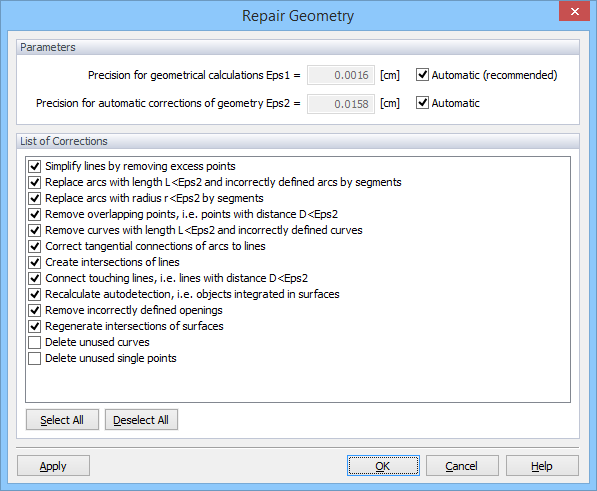
HYDRUS automatically analyzes defined Geometry and if it is not consistently defined, it displays a warning at the Edit Bar in its Help section: Errors in Domain Definition. After double-clicking on this warning, HYDRUS displays a message informing what is wrong (incorrect), similarly as when using the Check Data Consistency command.
Return to Tools Menu.