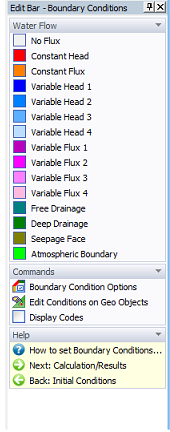The Edit Bar for Boundary Conditions and Water Flow displays the various boundary conditions that can be specified along boundaries of the transport domain, as well as the command Display Codes (which displays boundary codes for all boundary nodes in the View Window), the command Codes by Pointer (which displays boundary codes only for the node closest to the cursor), Numbering Options (which changes the Navigator Bar to the View Tab and Numbering option), and Help.