Use this command to specify the initial condition for heat transport by defining the initial spatial distribution of the temperature over the flow region. The initial condition is given in two steps. First, a certain spatial region is selected with the mouse. Next, the value of the temperature, T, assigned as initial condition to a selected region is specified in the pop-up window. One can specify either the same value for all selected nodes, or have the values change linearly with depth. When the box Use top value for the entire selected region is checked, the value in the Top box is assigned to all selected nodes.
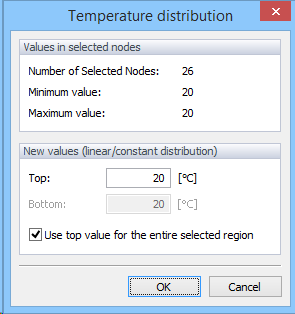
The initial condition can be imported from the results of a previous application using the Import Initial Conditions command
See also the "How to Edit Initial Conditions" topic.