Property Objects for Initial Conditions are defined or edited using the New or Edit Pressure Head (Concentration) Initial Condition dialog windows shown below. Note that parameters and values that are entered in this dialog are the same as those entered when defining Initial Conditions directly at the FE-Mesh. Here, one can additionally define the Name of the Initial Condition, the Color which represents it (either Default or selected), register a brief Remark, and select to which surfaces it is assigned to (Assigned to Surfaces No:).
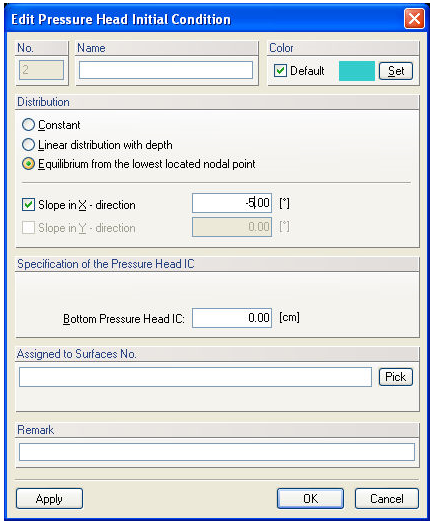

Note:
When the same pressure head initial (or boundary) condition involving either "Equilibrium from the lowest located point" or "A linear distribution" is chosen for multiple surfaces (or curves), then this condition is applied globally to all selected surfaces (e.g., a single point with the lowest z-coordinate is found for all selected surfaces).
More information about How to Define Properties on Geometrical Objects.