The Insert Points on Line command can be used to insert points on a line. This can be done either graphically or numerically by specifying the number of nodes to be inserted on the line or distance of the point from the beginning of the line.
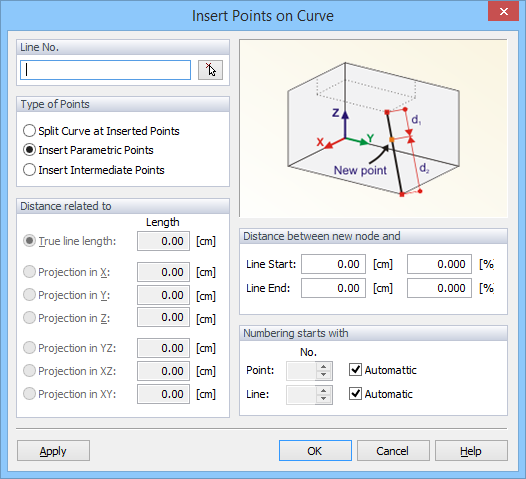
The command can be accessed either from the Tools menu or from the Transform Object part of the Domain Geometry version of the Tools (Edit) Bar on the right side of the View Window.