The Program Options dialog window has five tabs, one related to Graphics (below), one to Program Options, one to Navigator, one to FE-Mesh, and one to Files and Directories.
In the Graphics Tab of the Program Options dialog window one can select program options related to the graphical display:
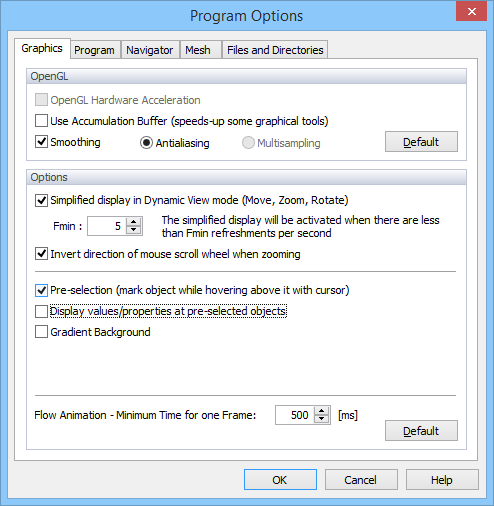
In the top part of the Graphics Tab (OpenGL) one can turn on or off the OpenGL Hardware Acceleration (OpenGL is a library of functions developed by Silicon Graphics Inc. for handling graphical objects), and select the speed for OpenGL optimization.
In the bottom part of the Graphics Tab (Options) one can select
Simplified Display Mode: When the graphics (View Window update) is too slow, this option accelerates it during dynamic rotating, moving or zooming. When rotating the model, only its simplified version is drawn, which results into faster display of the model. When rotating is finished, the full model is displayed again. This option is initiated only when the number of “refreshments” per second falls below the specified number.