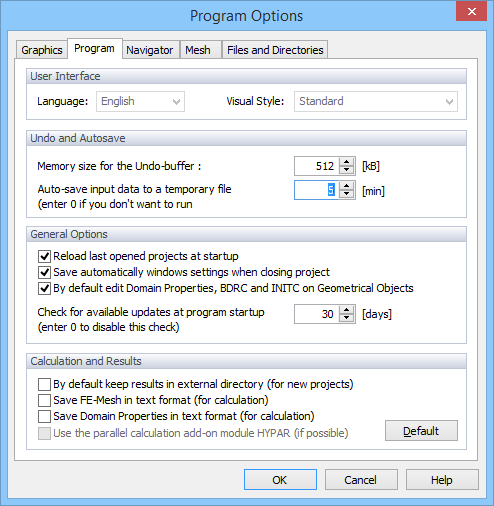The Program Options dialog window has five tabs, one related to Graphics , one to Program Options (below), one to Navigator, one to FE-Mesh, and one to Files and Directories.
In User Interface part of the Program Tab of the Program Options dialog window one can select the Language and Visual Style.
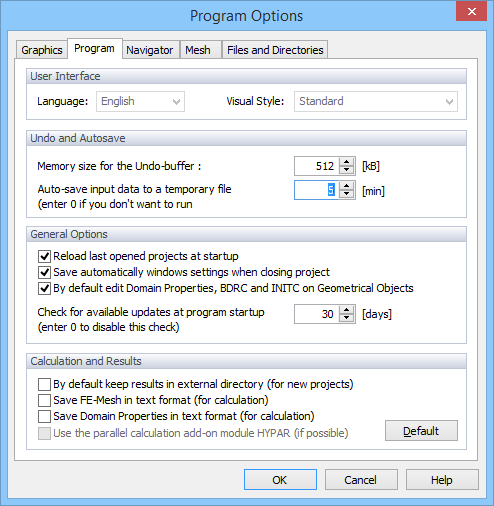
In the Undo and Autosave part of the Program Options Tab one can
- select a time interval for Auto-save
- specify Memory size for the Undo buffer, and
In the General Options part of the Program Options Tab one can
- specify whether or not the program Reloads last opened projects at startup
- specify whether or not the program should Save automatically windows settings on close project
- select whether Domain properties, and boundary and initial conditions are edited by default on Geometrical objects or finite element mesh.
- select how often (every nn days) the program should "Check for available updates at Hydrus startup" at the Hydrus website. This check can be disabled by entering zero (0). Note that customers who own a HYDRUS license are entitled to free updates of the purchased version within the next two years.
In the Calculation and Results part of the Program Option Tab (Options) one can
- specify whether the results are to be kept in an external directory (By default keep results in external directory),
- select whether the FE-Mesh is to be saved in text format (Save FE-Mesh in text format), and
- select whether or not Domain Properties are to be saved in text format (Save Domain Properties in text format).
- Select whether the parallelized version, i.e., the add-on HyPar module, of the standard computational module (h2d_calc.exe and h3d_calc.exe) is to be used (Use Parallel Calculation Module).