This command displays a dialog box Streamlines Settings on the upper part of Edit Bar. It is in the Menu Results or Tools and options section of the Edit Bar.
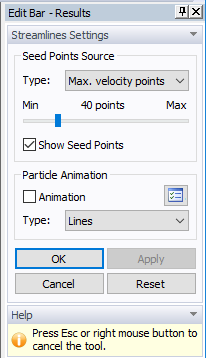
The check box Show Seed points shifts on/off the Manipulator or Seed Points in View Window.
One can change in the Drop down list the Type (placed on the Edit bar) of the seed point source.
Possible types are:
The Manipulator can be shown for all types (except for Max Velocity) using the check box Show Manipulator.
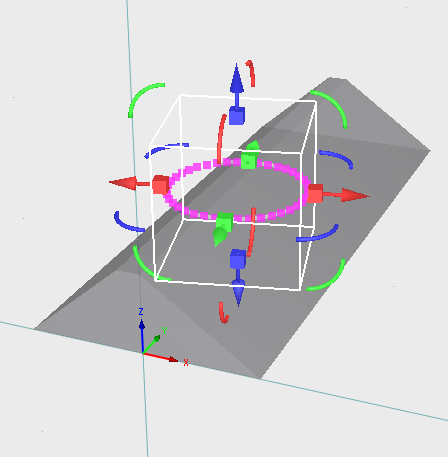
Drop down list Type in Animation section contains options Lines or Particles of Streamlines representation.
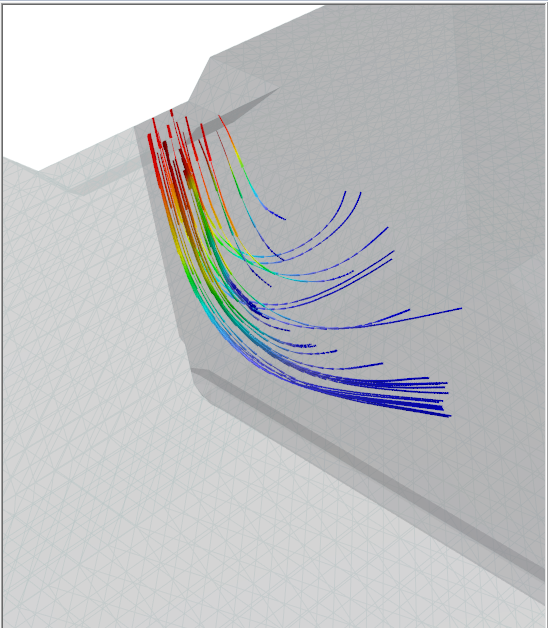
Lines Type