HYDRUS 2.x offers a variety of tools for manipulating geometric objects (shift, rotation, stretching ...), but these operations can only be performed numerically through dialogs, which is not always optimal. HYDRUS 3.x provides additionally the ability to perform graphical manipulations, while it is also possible to combine graphical and numeric inputs, i.e., to perform an approximate operation in the graphical mode, and to enter the exact value for displacement or rotation at the end. An example of working with a graphical manipulator can be seen in the enclosed video. The graphical manipulator will make it easier to define computational areas of more complex shapes.
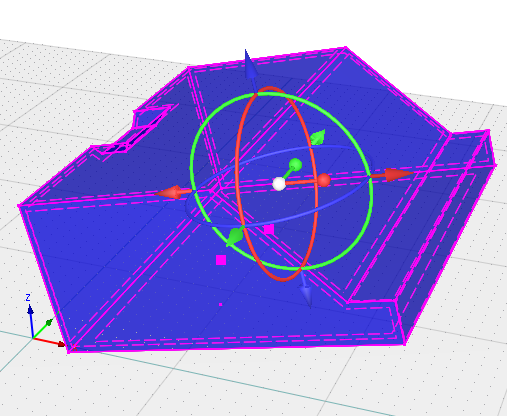
Instead of manipulating with an arrow or a circle using the left button of the mouse, one can set the exact Position and Rotation in the Edit Bar.
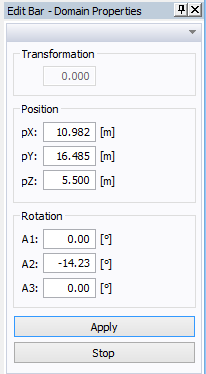
The basic Manipulator features are shown in the video tutorial Graphical Manipulator .
Return to Tools Menu.