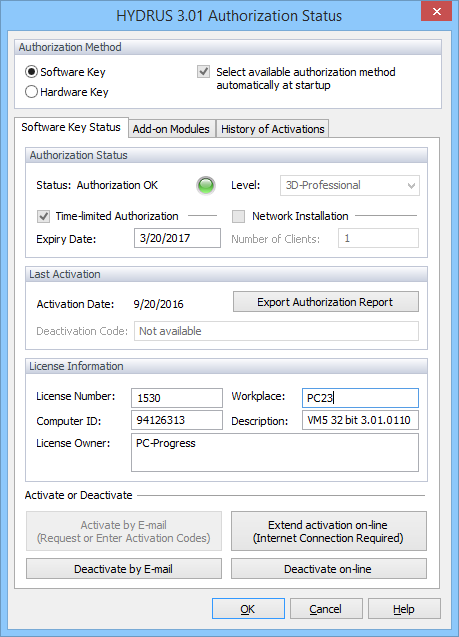If you need to make a Network Installation, please visit "Network installation of HYDRUS"
HYDRUS Installation on a Single Computer:
- Run the HYDRUS installation program (e.g.Hydrus3D_3.01.0640.exe)
- The installation program will ask you for destination directories for the HYDRUS program files and data files (HYDRUS projects and settings). Remember that HYDRUS projects should be located in a directory that is fully accessible for reading/writing/deleting of files.
- At the end of the installation process, check the "Launch HYDRUS" check box, which will start HYDRUS. Go to the main menu Help->Hydrus License and Authorization and activate the program (see instructions below). Without authorization HYDRUS works as a demo version (it works as a regular program, but with calculation and saving of data disabled). You can look at inputs and results of several examples included in the installation.
HYDRUS Authorization:
HYDRUS is protected either by a Software Lock that is based on information about the hardware on which it is run or, starting with version 2.02, using a Hardware Key (HASP). Starting with version 2.02, the software key can be used to authorize only separate computers, while a Hardware Key is required for the network installation or server designated for remote access (see Section 9.2.5 of the User manual). A customer using a Software Lock can choose to Activate HYDRUS by E-mail with the help of the HYDRUS support or directly On-line (an Internet connection is required). Using the Online activation system, customers can themselves manage their HYDRUS license, i.e., installation, de-installation, and/or reinstallation of HYDRUS. The HYDRUS software package is activated (using the Software Lock) using the HYDRUS Authorization Status dialog window that is called using the command Help->Hydrus License and Authorization.
- Run HYDRUS and click on the menu command “Help->Hydrus License and Authorization" to get the dialog shown in the picture below
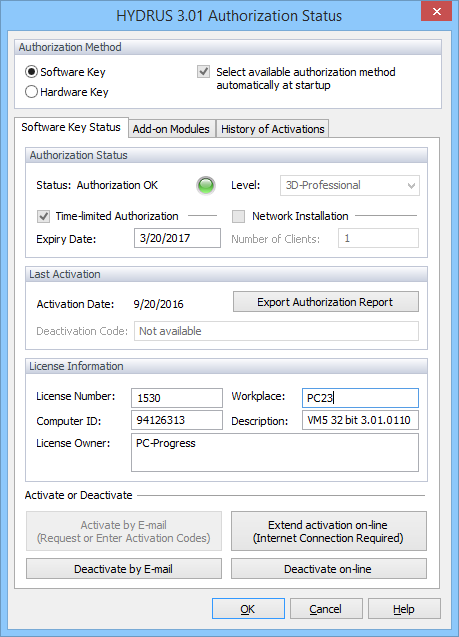
Brief Description of HYDRUS Authorization Using a Software Lock (Activation)
A. On-Line Activation (recommended)
- To activate online you need to know your License Number (four digits) and the Activation Key (hexadecimal, 32 characters). You should receive both numbers from the HYDRUS distributor, from whom you purchased the license for HYDRUS or from HYDRUS customer support support@pc-progress.cz.
- Enter both numbers into the Online Activation dialog window.
- After clicking the Activate Now command, HYDRUS establishes a connection over the Internet with the license server and performs its activation.
B. Activation by E-Mail (when encountering problems with on-line activation)
The activation process by email consists of generating two request codes that need to be sent to the HYDRUS distributor together with information about the license, customer, and workplace. Based on this information, the HYDRUS distributor will generate a corresponding activation code and send them back to the HYDRUS user. Different HYDRUS functions will be activated after inserting the activation code depending upon the type of purchased license.
- In the dialog window Activation by E-mail generate Request Codes.
- Send the Request Codes by email to support@pc-progress.cz or to the HYDRUS distributor, from whom you purchased the license for HYDRUS.
- After that you will receive by email the Activation Code, which you enter into the dialog window Activation by E-mail (the Step 3 Tab), and activate HYDRUS.
Detailed Description of HYDRUS Activation
Important: HYDRUS deactivation, reinstallation or moving to another computer.
Remember that activation codes are hardware-dependent and will not work on other computers.
You should deactivate HYDRUS:
- before any hardware changes (motherboard, hard drives, graphic card, BIOS, etc.)
- before reinstallation of the Windows operating system
- before reformatting the hard drive with HYDRUS
- before changing the network path to HYDRUS (applies only to the network installation)
- if you with to move your license to another computer
- if you know that you will not be using HYDRUS for a long time
To avoid problems, please, read thoroughly information regarding "HYDRUS reinstallation or moving to another computer".
Other related topics:
Activation Online
Activation by E-mail
Deactivation Online
Deactivation by Email
Reinstallation, Moving to Another Computer
Network installation of HYDRUS
HYDRUS Installation Directories
Hardware Key (HASP)