HYDRUS GUI allows users to use various Auxiliary Objects that simplify work in the View Window (.e.g., Work Plane, Grid, Coordinate systems, and Axes), provide description of the transport domain (Geometry) (e.g., Dimensions, Comments), simplify definition of the Geometry (e.g., Bitmaps and Background Layers), or help display the results (e.g., Cross-Sections and Mesh Lines).
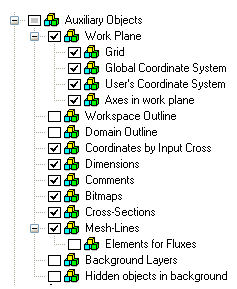
The following commands to edit Auxiliary Objects (Comments and Dimensions) are available:
Return to Edit Menu.