In the 3D-Standard version, the three-dimensional domain can be defined using a single 3D-Layered Solid. This solid is defined by a Base Surface, which is a 2D domain of an arbitrary shape, and a set of Thickness Vectors, that define the variable thickness of the 3D domain. Such domain is then called the 3D-Layered Domain. Although such domains can not be fully general, they allow definition of a majority of realistic 3D problems.
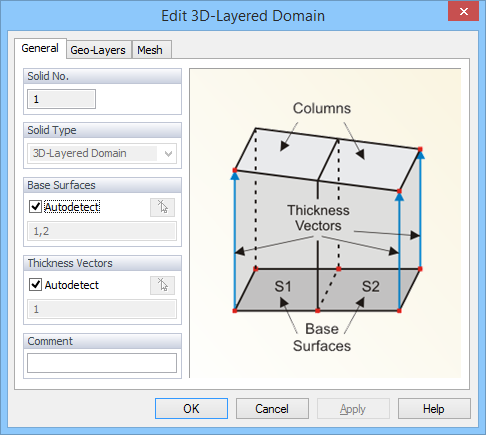
The following steps are used to define a 3D-Layered Domain:
1/ Definition of the Base Surface
The Base Surface is a 2D domain of an arbitrary shape. How to specify the Base Surface is described in Building a Two-Dimensional Domain.
2/ Definition of Thickness Vectors
One inserts one or more Thickness Vectors in points that lie in the Base Surface, so that the shape of a Solid is defined as needed.
3/ Definition of a Solid
On the Edit Bar (or the Menu command Insert –> Domain Geometry) one clicks on the Solid –> Extruded command and selects (clicks on) one of the Surfaces defining the Base Surface. This operation creates the 3D-Layered Solid. One can do this even when no Thickness Vectors are defined. In such case after clicking on the Base Surface a graphical tool is started, using which one can extrude the Solid into the space. A Thickness Vector is simultaneously created in the Point on the Base Surface that is closest to the location of the click.
4/ Formation of a Solid
A Solid can be further formed using additional Thickness Vectors and Internal Lines.
5/ Definition of Sublayers
A Solid can be vertically divided into Sublayers.
Related Topics