Lines and Polylines are the most commonly used objects for describing the boundaries of a two-dimensional domain and its internal curves.
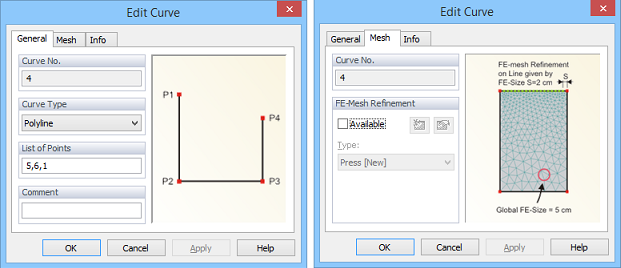
Double-clicking on an existing line or selecting the Edit Lines command from the Edit Menu will recall the Edit Line dialog window. In addition to the General Tab in the New Line dialog window, the Edit Curve dialog window contains the FE-Mesh Tab. Points defining the line are entered in the General Tab, while the FE-Mesh Refinement along a given line can be defined in the FE-Mesh Tab.
The Edit Curve Dialog window has three tabs: the General Tab, the Mesh Tab, and the Info Tab.
Return to Edit Menu.