A Partial (or Component) Surface is created by an Intersection of Curves or Solids, which divides an original Surface into smaller Subsurfaces – Component Surfaces. Although this Surface has its own number and can be used to define, for example, a Solid, its shape and boundaries are defined (generated) by the shape of its original Surface and a given Intersection. A list of Components resulting from division of the original Surface by a Intersection can be found on the Tab Components
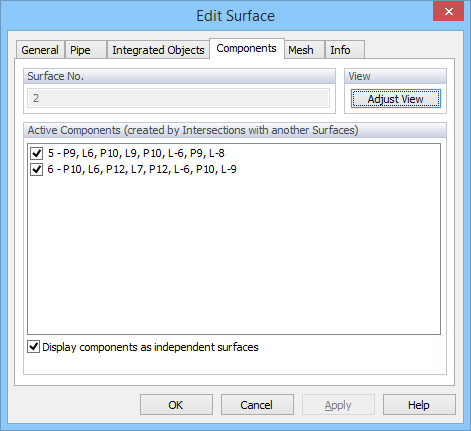
One can define for each Component its activity, i.e., whether a FE-Mesh should be generated or not. In this way one can cut from the original Surface unneeded parts
.
When an option „Display components as independent surfaces“ is selected, Components are displayed in the Navigator Data Tree as independent Surfaces and it is possible to select them graphically and use them for a definition of Solids. When this option is unselected, by unselecting the activity components creates an Opening in the original Surface.
A selected Component is displayed in a view, in order to facilitate visual identification of Components.
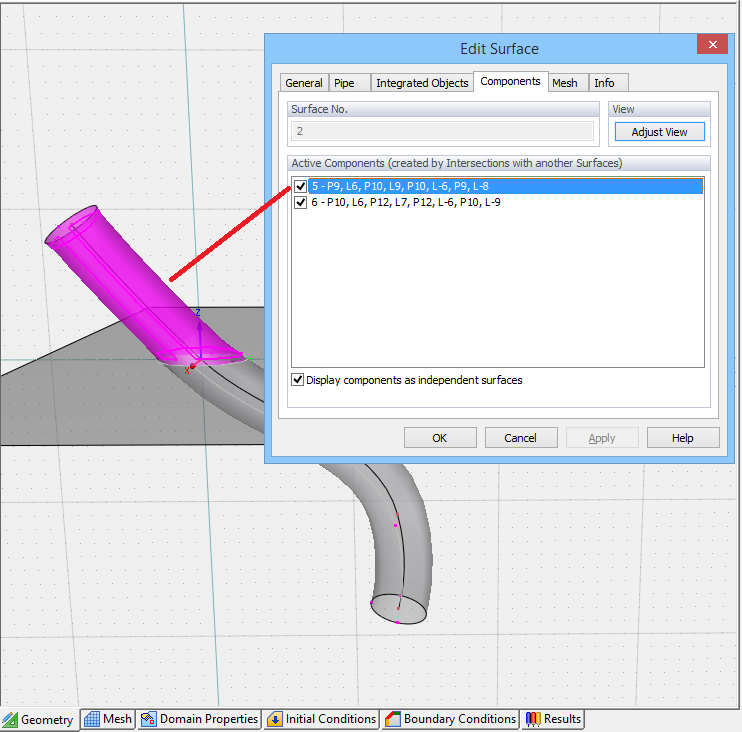
The „Adjust View“ button serves to change the view (rotation, zoom, ...) and a subsequent return to a dialog.
The Edit Surface dialog window has five basic tabs: General, Integrated Objects, Components, Mesh, and Info Tab. An additional tab is specific for a particular surface: either Pipe, Rotary, or B-Spline.