The FE-Mesh Parameters dialog window has six tabs, i.e., the Main Tab (for two-dimensional and three-dimensional applications), the Stretching Tab, the Meshgen Tab, the Options Tab, the Sections Tab, and the Export Tab.
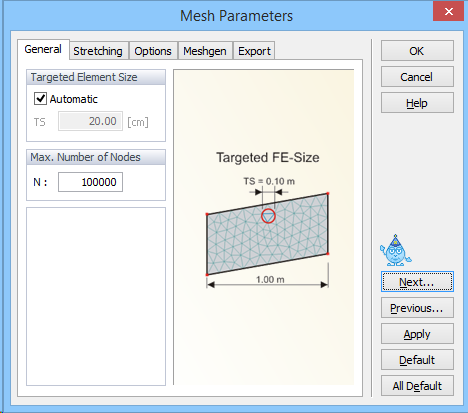
The Targeted FE size (i.e., the average size of the triangular elements in the generated finite element mesh) is specified on the Main Tab. The program selects by default a Targeted FE Size. Users can change this value by deselecting the Automatic check box. The finite element mesh with this Targeted FE size can be further modified using various tools, such as Stretching in different directions (on the Stretching Tab) to make the mesh anisotropic, specifying the Maximum Number of Nodes on Boundary Curve (on the MG-Options Tab,) and Minimum Number of Nodes on Boundary Curve (on the Options Tab), and using Finite Element Mesh Refinement. While the Page Default command sets default values on a particular tab of the FE-Mesh Parameters, the All Default command sets default values on all four tabs.